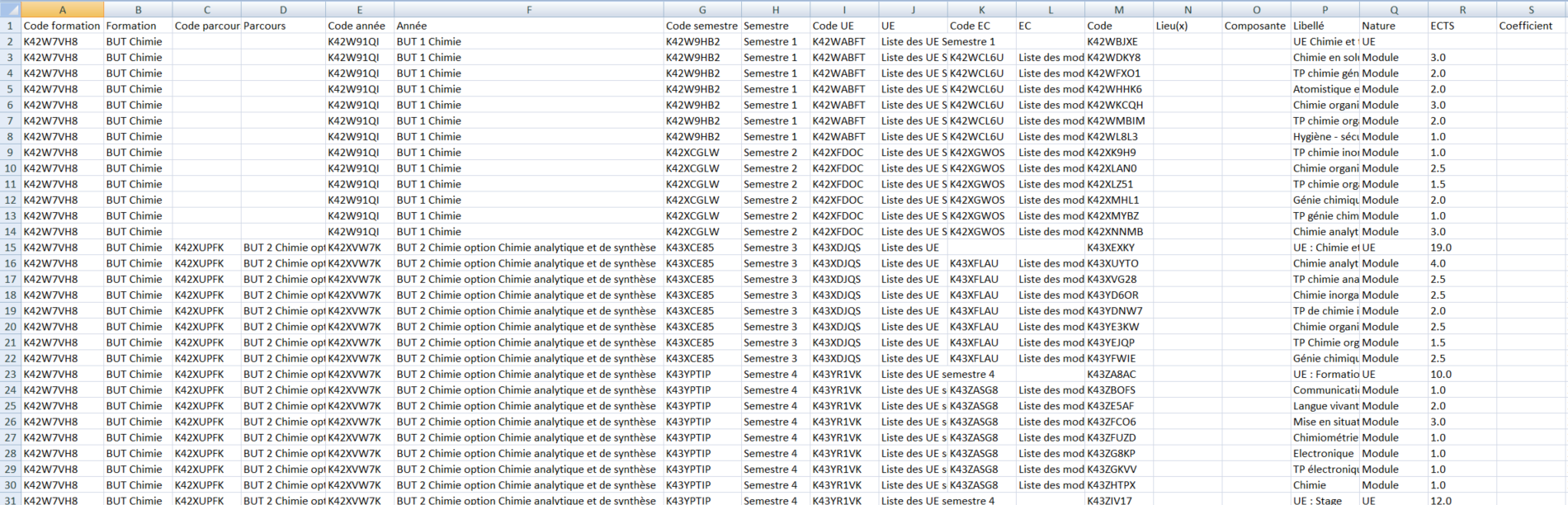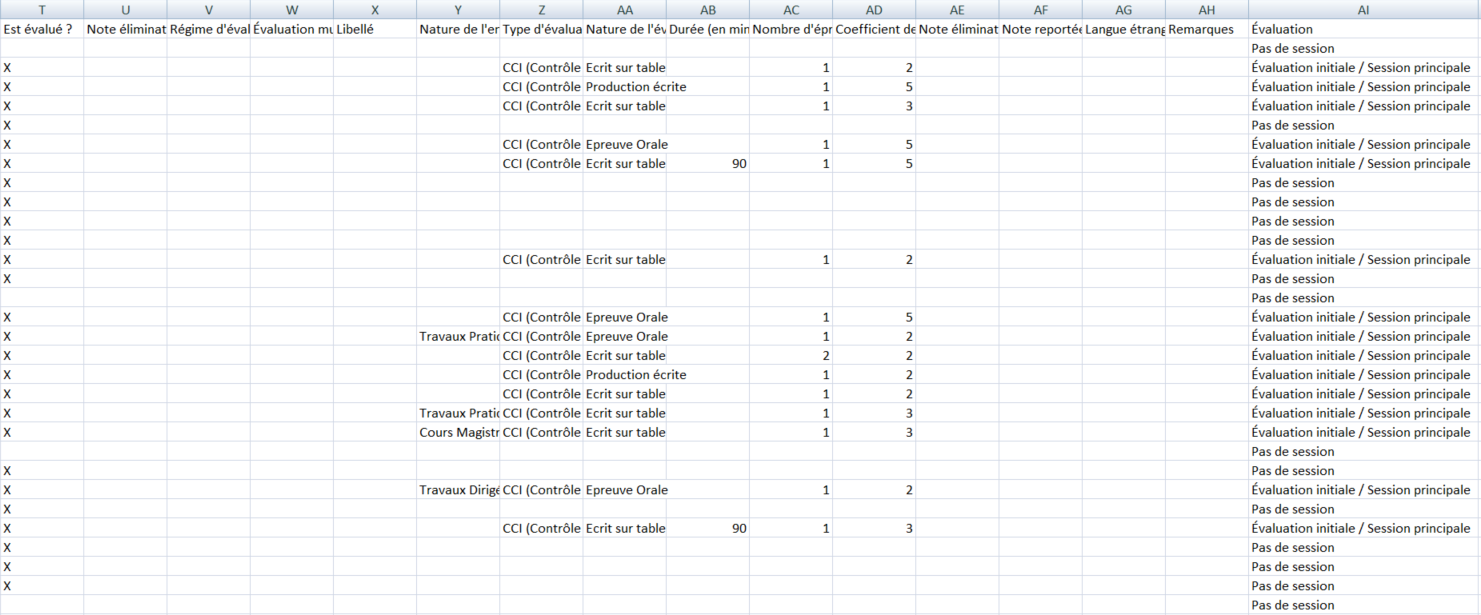Cette fonctionnalité est disponible à partir de la version Ametys 4.9
La fonctionnalité d'export des évaluations permet de générer un fichier CSV des évaluations présentes sur une formation.
L'accès à ce rapport est soumis au droit "Générer l'extraction des évaluations", disponible dans le groupe "Offre de formation - Pilotage".
Générer le rapport
Depuis l'onglet Composante

Les champs à remplir sont les suivants :
|
Champ |
Description |
Obligatoire ? |
|
Catalogue de formation |
Choisir un catalogue sur lequel lancer le rapport |
Oui |
|
Langue |
Langue des contenus pris en compte pour le rapport |
Oui |
Depuis l'onglet Pilotage
Les champs à remplir sont les suivants :
|
Champ |
Description |
Obligatoire ? |
|
Composante |
Choisissez dans la liste déroulante la composante sur laquelle est lancée le rapport. Si vous ne choisissez pas de composante, le rapport sera effectué sur toutes les composantes.
|
Non |
|
Catalogue de formation |
Choisir un catalogue sur lequel lancer le rapport |
Oui |
|
Langue |
Langue des contenus pris en compte pour le rapport |
Oui |
Depuis l'onglet "Avancé" d'une formation
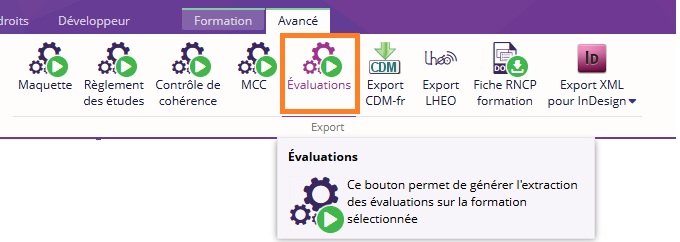
Trouver le rapport généré
Depuis l'onglet Pilotage, cliquer sur le bouton Rechercher dans les critères de recherche pour faire apparaître le rapport CSV.
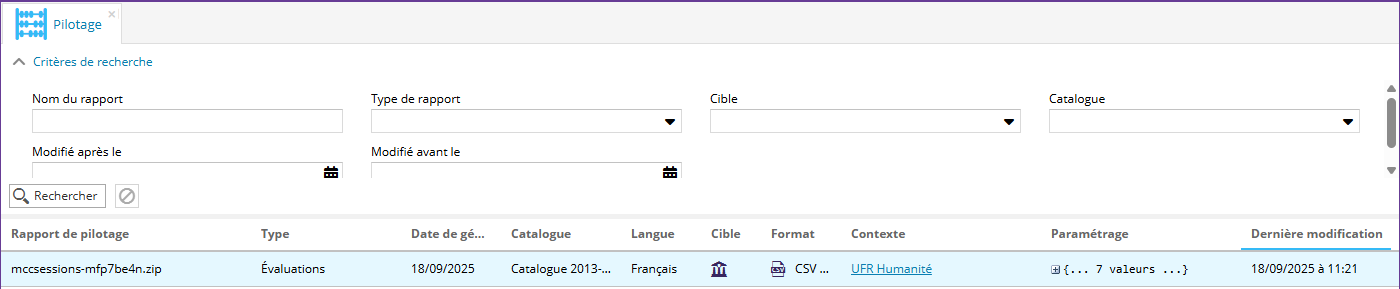
Pour télécharger le rapport CSV, double-cliquer sur le rapport ou cliquer sur le bouton Télécharger le rapport  (groupe Actions)
(groupe Actions)
Le rapport téléchargé est au format zip et contient un fichier CSV d'évaluations par formation.
Résultats
Une fois décompressé, le tableau d'export des évaluations se présente comme ceci :