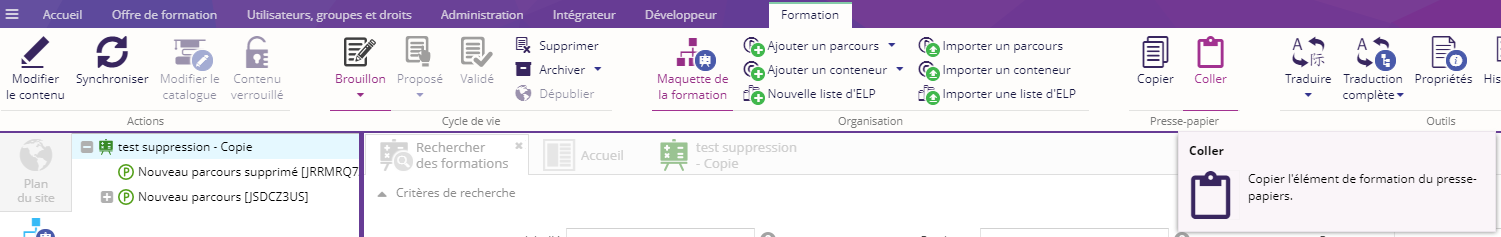- LicenceLicence
- [1ers pas] Publier son offre de formation à partir de fichiers CDM-fr[1ers pas] Publier son offre de formation à partir de fichiers CDM-fr
- Présentation générale d'Ametys ODFPrésentation générale d'Ametys ODF
- Publier son offre de formation avec Ametys ODFPublier son offre de formation avec Ametys ODF
- Enrichir son site de publication de l'offre de formationEnrichir son site de publication de l'offre de formation
- Saisir et compléter son offre de formation dans Ametys ODFSaisir et compléter son offre de formation dans Ametys ODF
- Installation, administration et paramétrage d'Ametys ODFInstallation, administration et paramétrage d'Ametys ODF
- ODF v4ODF v4
- Fiche RNCP Parcours
- Interface offre de formation
- Notion de base de l'offre de formation
- Création d'une formation
- Modifier une formation
- Copier une formation ou un élément de la formation
- Moteur de recherche dans le back office
- Catalogue de formation
- Maquette de la Formation
- Cycle de vie
- Publier une offre de formation
- Éléments pédagogiques mutualisables
- Traduire une offre de formation
- Tableau de bord
- Champs stratégiques
- Aide au pilotage
- Catalogue des cours
- Approche par compétences
- Tables de référence ODF
- Redirections pour IPWeb
- Aide au pilotageAide au pilotage
- Manuel de mise à jourManuel de mise à jour
- ReleasesReleases
Copier une formation ou un élément de la formation
- Accueil
- Ametys ODF
- ODF v4
- Manuel utilisateur
- Copier une formation ou un élément de la formation
Copier une formation
Premièrement, il faut localiser la formation que vous voulez copier.
Sélectionner la formation et cliquez sur le bouton Copier situé dans l'onglet formation.
Le bouton copié stock l'identifiant de la formation.
Au rechargement de l'application Ametys le presse papier se vide.
En suivant cliquez sur le bouton Coller, situé dans l'onglet Formation .
Pas fini