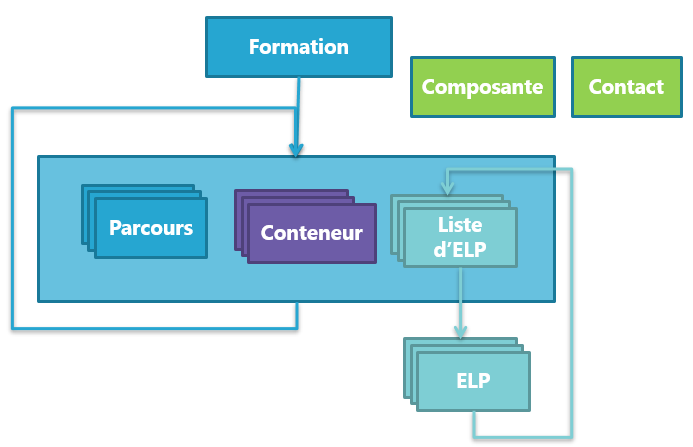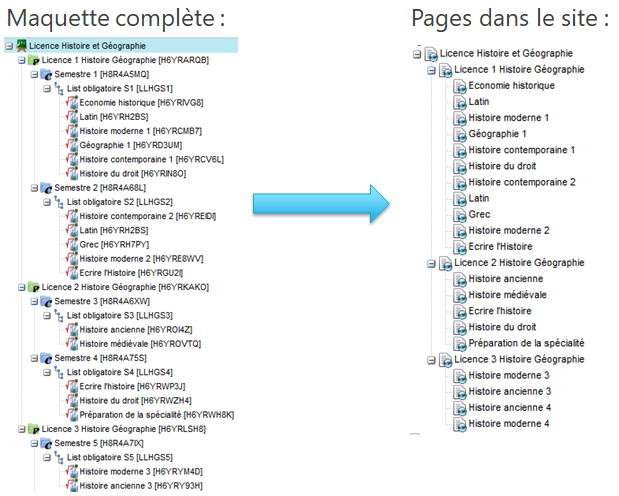Modèle utilisé de l'offre de formation
L'offre de formation est constituée d'un ensemble de formations.
Dans Ametys ODF, 5 éléments hiérarchiques permettent de décrire l'offre de formation :
- la formation
- les parcours
- les conteneurs (année ou semestre)
- les listes d'éléments pédagogiques
- les éléments pédagogiques
- 2 éléments supplémentaires: contacts et composantes
1) La formation
L'objet formation est le point d'entrée d'une formation.
Une formation peut être structurée en parcours, semestres et/ou années.
2) Les parcours
Ils représentent des parcours pédagogiques (chemins) menant à l'obtention du diplôme.
Un parcours peut lui-même être organisé en années, semestres ou autres parcours.
3) Les conteneurs
Les années ou les semestres permettent un découpage temporel de la formation.
Une année peut elle-même être organisée en semestres.
4) Les listes d'éléments pédagogiques
Une liste d'ELP représente un ensemble d'éléments pédagogiques ou UE (unité d'enseignement).
La liste détermine si les éléments pédagogiques qu'elle contient sont obligatoires ou optionnels.
Une liste peut être placée dans n'importe quel endroit de l'arborescence d'une formation : sous la formation, sous un parcours, sous un conteneur ou sous un élément pédagogique.
5) Les éléments pédagogiques
Les éléments pédagogiques ou ELP permettent de décrire un cours, une unité d'enseignement, dispensé dans la formation.
Les ELP peuvent être mutualisés, c'est-à-dire qu'un même enseignement peut être utilisé dans plusieurs formations.
Un ELP est obligatoirement un fils direct d'une liste d'éléments pédagogiques.
Il peut lui-même contenir une liste ou plusieurs listes d'ELPs pour aller plus loin dans la description du cours (stage, matières, projets tutorés, ...)
6) 2 éléments supplémentaires :
- Les contacts : vous devez renseigner un ou plusieurs contacts d'une formation
- Les composantes et établissements : vous devez renseigner une ou des composantes de rattachement à une formation
Les deux éléments supplémentaires ne sont pas liés au catalogue.
Principes d'affichage de l'ODF
Aperçu de la structure des pages d'une offre de formation.
À gauche est affichée la structure de la maquette de formation et à droite est affichée les pages qui seront visibles dans le site.
Parmi tous les éléments de structure, tous ne donnent pas lieu à des pages navigables dans le site.
Seuls les éléments de type Formation, Parcours et Élément pédagogique sont des pages dans le site.