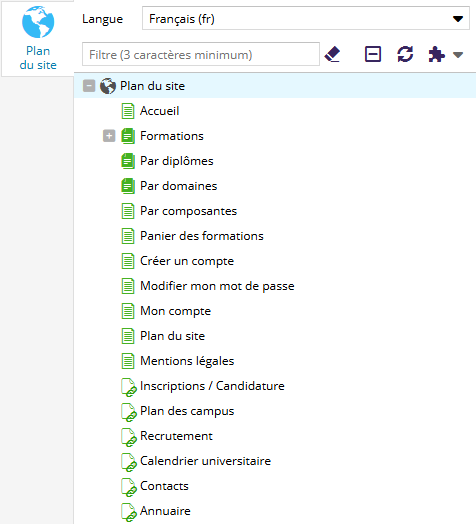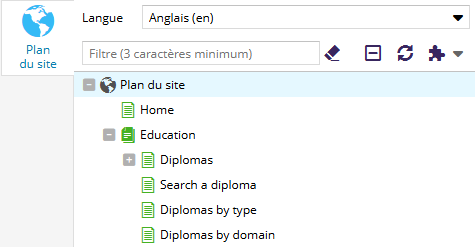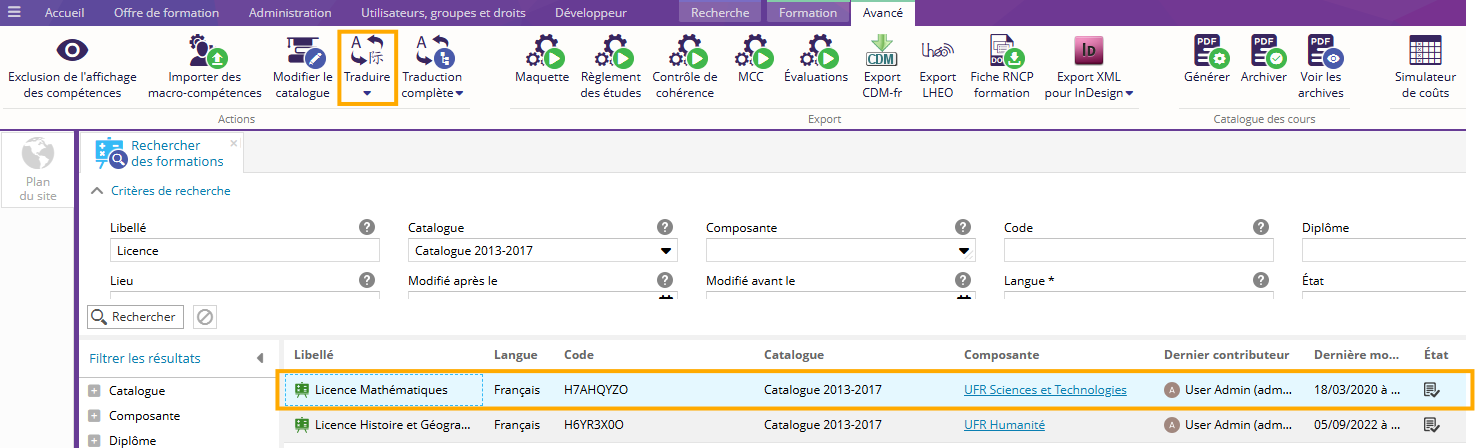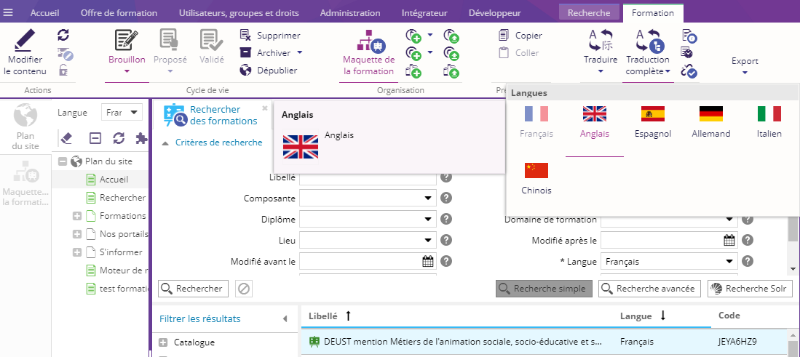Les fonctionnalités décrites dans cette page font partie du Plugin Signaler des traductions (installé par défaut dans l'application de démonstration Ametys).
Ce plugin permet à un contributeur d'indiquer, pour une formation, quelle est la page correspondante dans chacune des autres langues gérées par le site.
La charte graphique peut alors utiliser cette information pour signaler que la formation existe dans une autre langue.
La traduction d'une langue vers une autre doit être réalisée par un traducteur ou une personne connaissant les deux langues.
Cette page explique comment permettre au contributeur ou au webmaster de traduire une ou plusieurs formations.
Cas d'utilisation
Un webmaster a un site en Français et souhaite diffuser de l'information en Anglais et traduire une page, une formation ou plusieurs offres de formation.
La première des étapes de la traduction pour une page, une formation ou plusieurs formations, consiste à obtenir la traduction du contenu dans la langue souhaité, ici l'Anglais.
Pré-requis
Le webmaster doit avoir rendu disponible la langue anglaise du site.
La liste des langues disponibles pour un site web est visible dans l'espace d'administration du CMS Ametys, se reporter au Manuel d'administration si besoin.
Les contributeurs qui vont mettre en place la ou les formations sur le site anglais doivent avoir les droits sur le plan du site anglais et sur certains outils de l'offre de formation. (voir la rubrique Affecter des droits).
Plan du site
Le CMS Ametys gère un plan du site par langue.
L'outil Plan du site permet de choisir la langue du plan du site sur lequel le contributeur souhaite travailler.
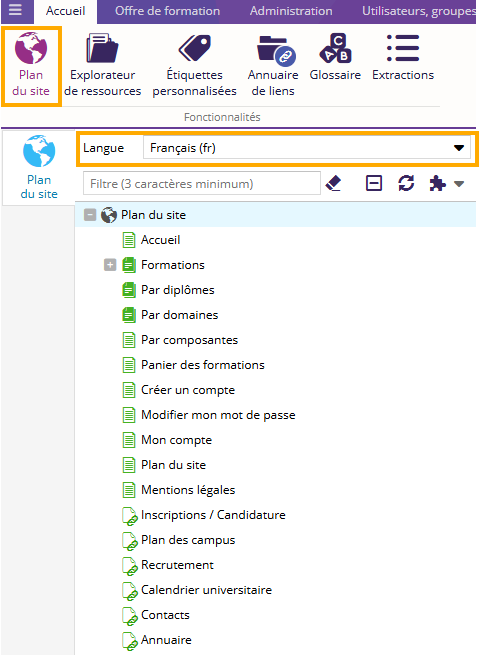
Voici un exemple de Plan du site Français (à gauche) et Anglais (à droite).
|
|
|
Les pages peuvent avoir des noms complètement différents entre les langues.
Pour qu'une ou plusieurs offres de formations soit publiées en version ici Anglaise, vous devez définir dans le plan du site Anglais la racine de l'offre de formation sur une page du site.
Traduire une fiche de formation
La première étape consiste à rechercher la formation que vous voulez traduire, voir la rubrique rechercher une formation.
Sélectionner la formation que vous voulez traduire, cliquer sur le bouton Traduire situé dans l'onglet Avancé.
L'application Ametys vous redirige vers le contenu à traduire.
Vous pouvez consulter la page modifier la formation pour vous aidez à renseigner le contenu d'une formation.
Si vous voulez retrouver la formation que vous venez de traduire ici en anglais, vous devez sélectionner dans le critère de recherche la langue "Anglaise".
Par défaut la recherche des formations est en français.
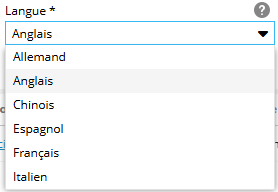
Traduire la formation complète
La première étape consiste à rechercher la formation que vous voulez traduire, voir la rubrique rechercher une formation.
Sélectionner la formation que vous voulez traduire et cliquer sur le bouton Traduction complète, dans l'onglet Formation.
Traduction d'une page
Pour traduire une page reportez vous à la page traduction d'une page.