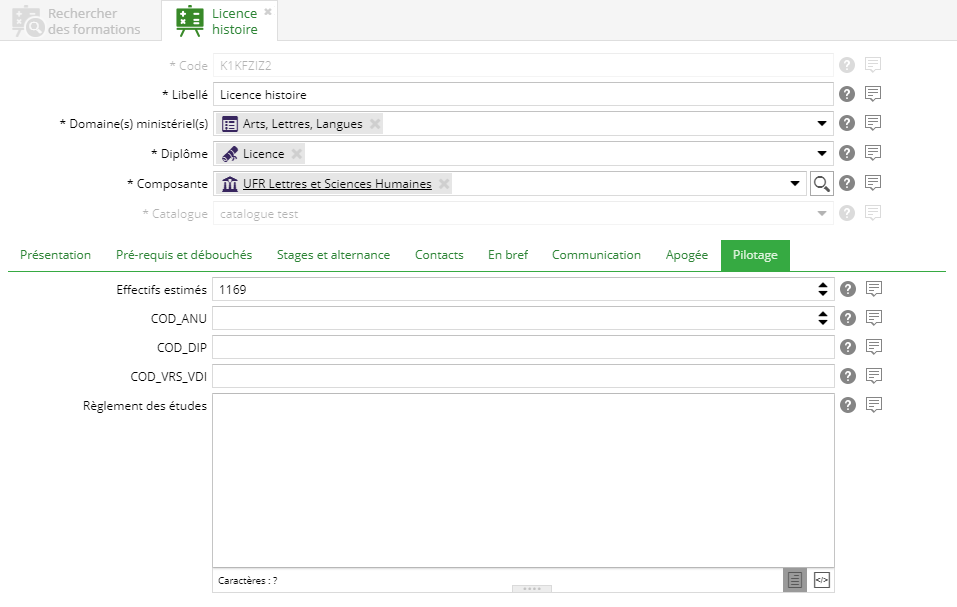A planned headcount can be entered at formation, container or ELP level.
Headcount entered is the number of students manually entered by the user in the Estimated headcount field.
It is advisable to enter estimated headcounts at least at year level, and to adjust them according to the specific features of each course. In particular, it will often be necessary to adjust the number of ELP students in optional lists.
- Entering headcount at course level
- Entering headcount at Container level
- Headcount entry at the level of a ELP
Entering headcount at course level
You can enter forecasted headcounts in the Training Management tab.
- Select a training course from the Training Search tool
- Modify training from Training tab, button Modify content

-
In the Steering tab, enter the estimated number of employees for the course
The other fields are displayed in the various costing reports, and can be filled in as follows:
- COD_ANU is the Apogee code of the academic year corresponding to a course
- COD_DIP is the Apogee code of the diploma on which the course depends
- COD_VRS_VDI is the Apogee identifier
- Study regulations is a field used to describe the regulations governing a course. - Save your training once you have filled in the field(s)

Entering headcount at Container level
Planned staff numbers are entered in the Container management tab.
- Select a training course from the Training Search tool
- In the Training tab, click on the Training model
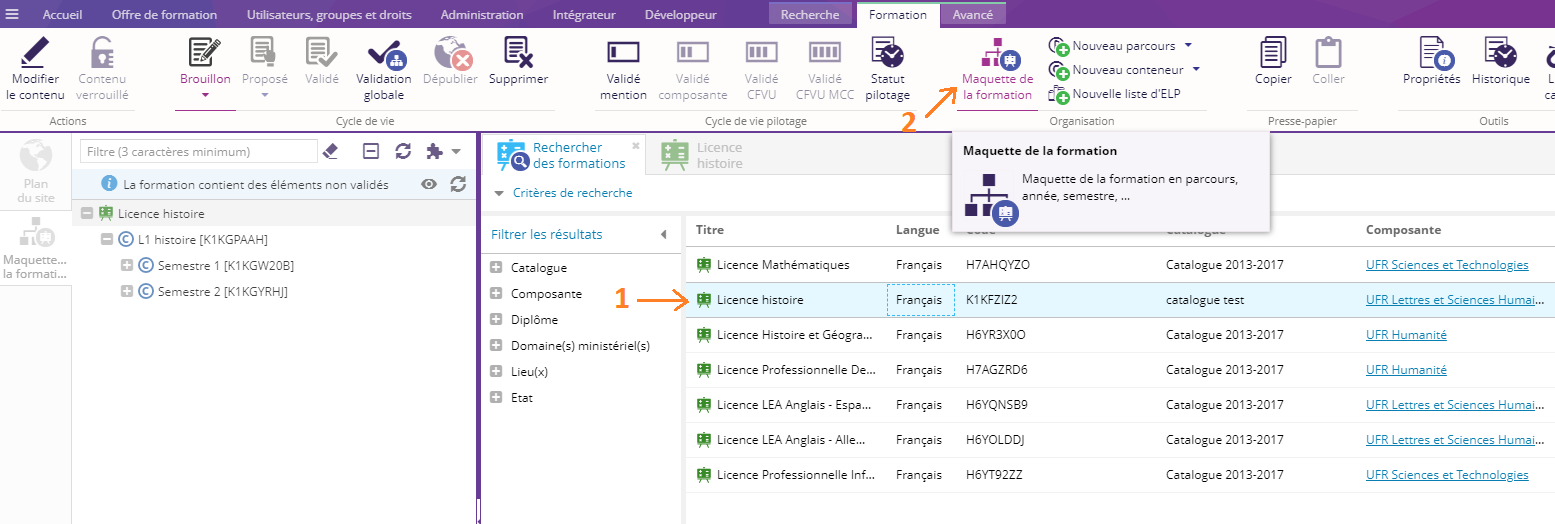
- Select License year container
- In the Container tab, click on the Modify content
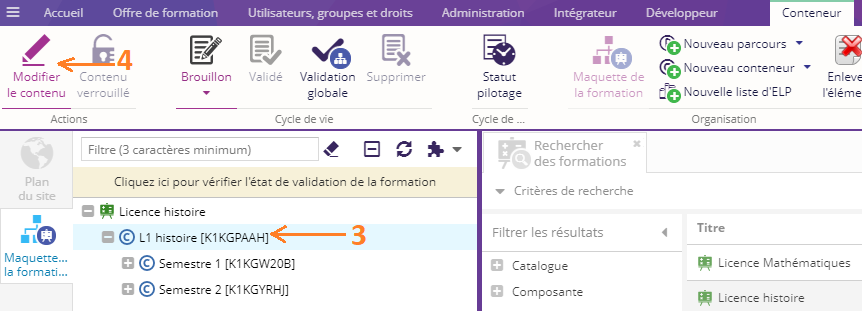
- In the management tab, enter the forecast headcount
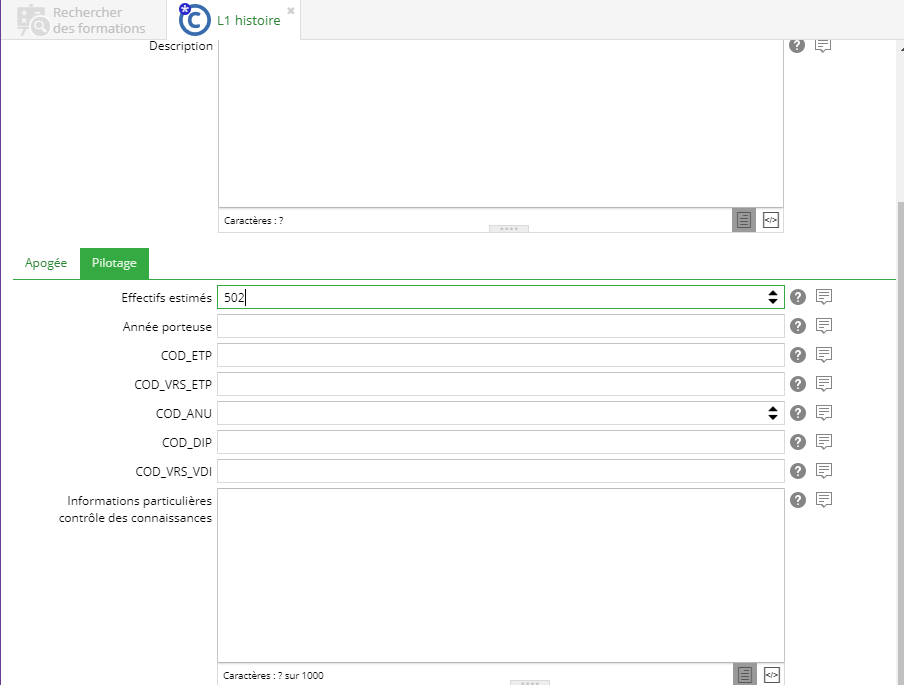
- Save your container once the field or fields have been filled in

Headcount entry at the level of a ELP
Forecasted headcount is entered in the Steering tab of ELP.
- Select a training course from the Training Search tool
- In the Training tab, click on the Training model
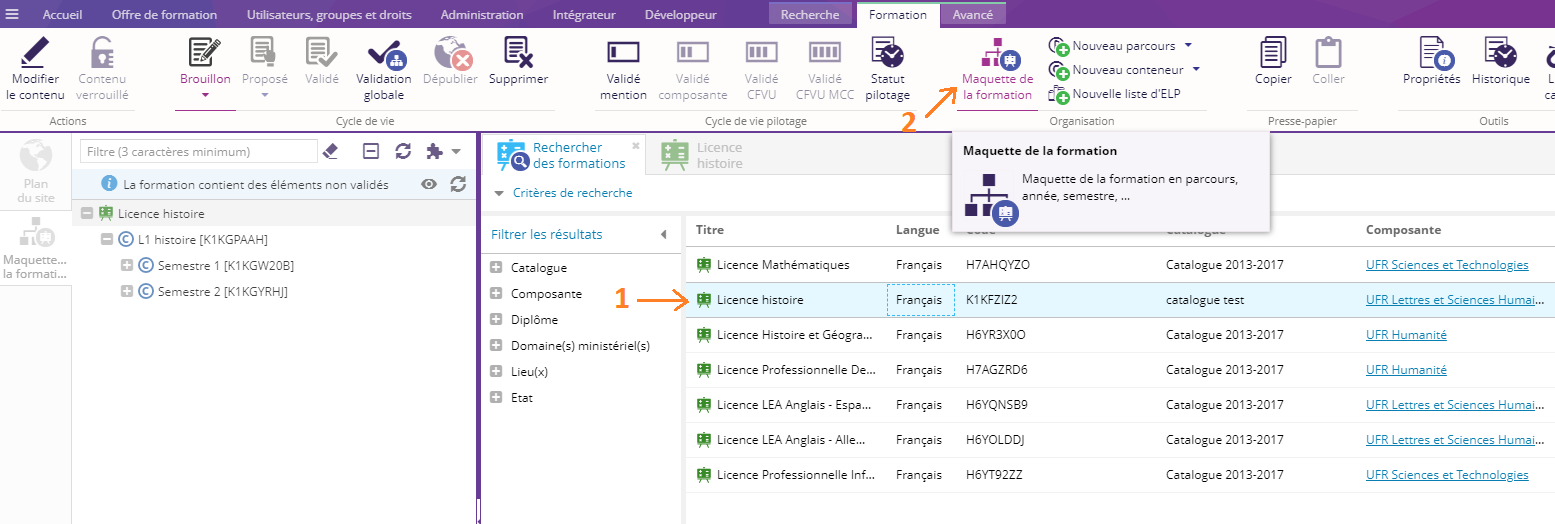
- Select a ELP
- In the Teaching element tab, click on the Modify content

-
In the management tab, enter the forecast headcount

The other fields will be displayed in the various cost calculation reports, and can be filled in as follows:
- Code ELP Apogée is the Apogée code of the pedagogical course
- Carrier stage is a container of the year typeELP is part of the hierarchy and is the reference.
- COD_ANU is the Apogée code of the academic year corresponding to a training course - Save your container once the field or fields have been filled in