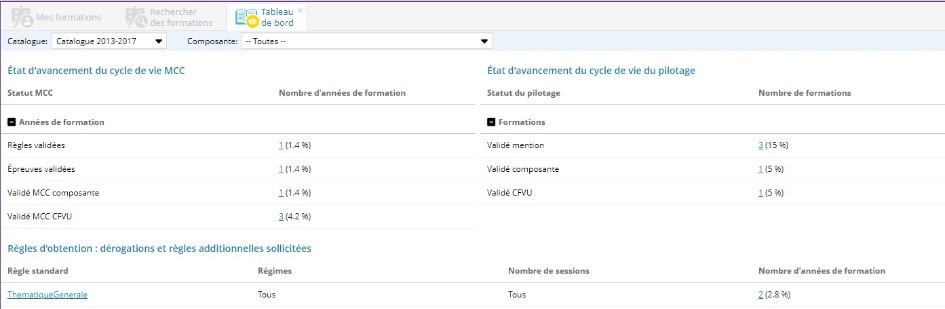Le tableau de bord pilotage affiche les statistiques relatives au cycle de vie pilotage, au cycle de vie MCC et aux règles d'obtention du diplôme.
Il est disponible dans l'onglet "Offre de formation".
L'accès au tableau de bord du pilotage est lié au droit "Tableau de bord du pilotage" disponible dans le groupe "Offre de formation - Pilotage".
L'outil est paramétrable par catalogue et par composante
Il affiche 3 colonnes
- État d'avancement du cycle de vie MCC : pour chaque statut du cycle de vie MCC, le nombre d'années de formations dans cet état est affiché.
- État d'avancement du cycle de vie pilotage : pour chaque statut du cycle de vie pilotage, le nombre de formations dans cet état est affiché
- Règles d'obtention : dérogations et règles additionnelles sollicitées : pour chaque thématique, le nombre d'années de formations sur lesquelles une dérogation est saisie est affiché.
Il est possible de cliquer sur les différents chiffres, un moteur de recherche associé est lancé.
Exemple ici pour un clic sur le chiffre "3" du statut "Validé mention" du statut de pilotage, le moteur de recherche suivant est lancé :
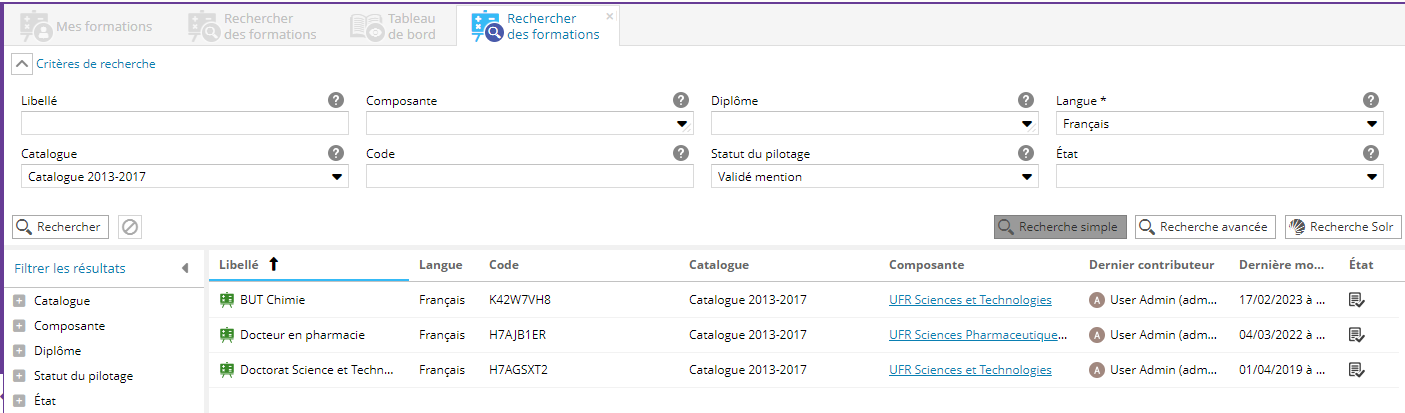 Pour plus de détails, veuillez consulter cette page.
Pour plus de détails, veuillez consulter cette page.