Afin de simplifier les droits sur l'ODF, trois profils ont été identifiés :
- contributeur (droits sur les champs standards)
- gestionnaire (droits sur les champs stratégiques et modification de la maquette)
- gestionnaire MCC (droits sur les champs liés aux MCC).
Ces trois profils peuvent être configurés par l'administrateur dans la configuration de l'application :
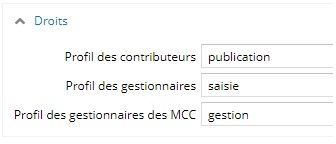
Au niveau du back-office, un nouveau bouton "Affecter les gestionnaires" est disponible sur les différents éléments de formation (formation, conteneur, parcours, ELP ou composante).
Ce bouton permet en un clic d'affecter le profil correspondant (contributeur, gestionnaire ou gestionnaire des MCC) à un utilisateur.
Le profil est affecté sur l'élément, et automatiquement sur ses sous-éléments par héritage.
Le cas particulier des ELPs mutualisés est détaillé sur cette page.
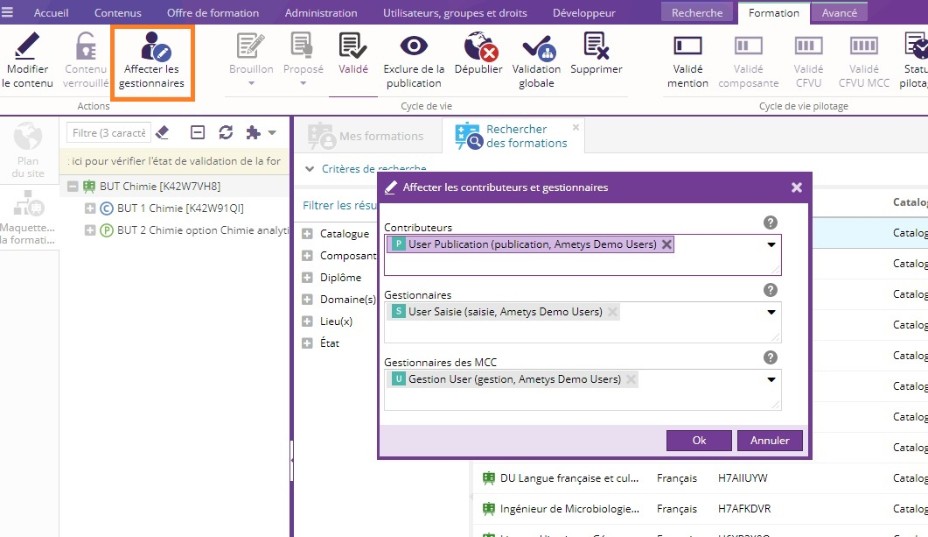
Le bouton "Affecter les gestionnaires" est disponible pour les profils disposant des droits suivants : 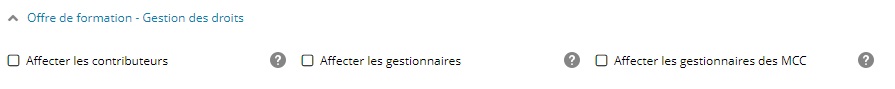
Le nouvel outil "Mes Formations" permet de connaître les différentes affectations effectuées, plus de détails sont présents ici.