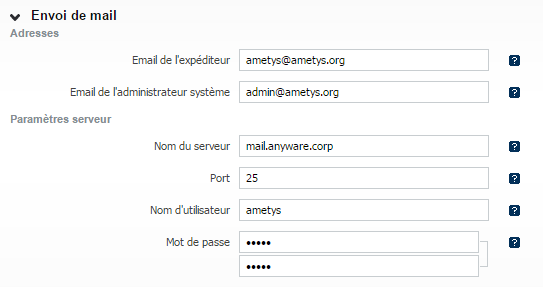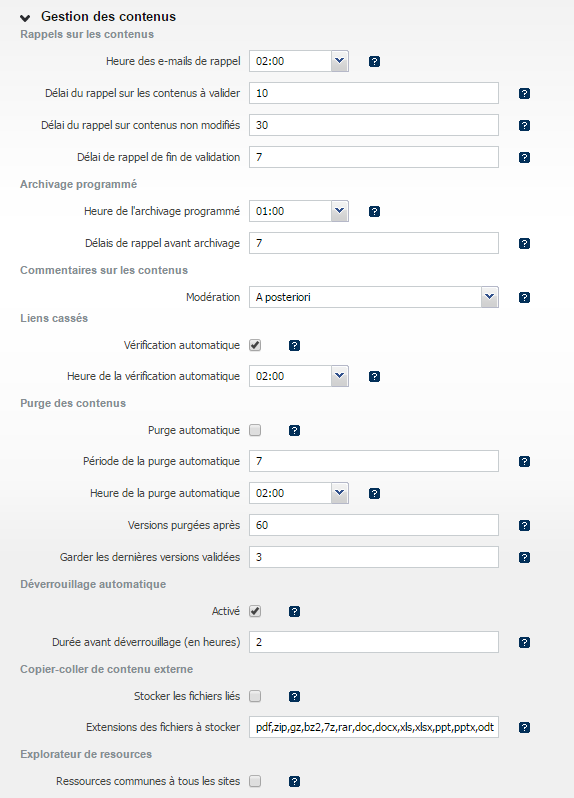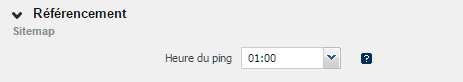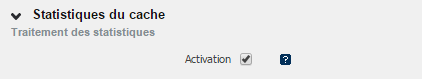Directory LDAP
Training opportunities | The directory category LDAP Training offers allows you to set up the LDAP directory. People or services Specify field mapping LDAP for contacts to be imported from the directory LDAP - DN for the personal lines branch
- User search filter in the LDAP
- Attribute containing the identifier of users in the search
- Attribute containing the first name of users in the search
- Attribute containing the name of users in the search
- Attribute containing the civil status of users in the search
- Attribute containing the user's role in the search
- Attribute containing the phone number of users in the search
- Attribute containing the fax number of users in the search
- Attribute containing the mail address of users in the search
- Attribute containing the postal address of users in the search
- Attribute containing the street of users in the search
- Attribute containing the postal code of users in the search
- Attribute containing the city of users in the search
- Attribute containing the link label of users in the search
- Attribute containing the link to users in the search
| 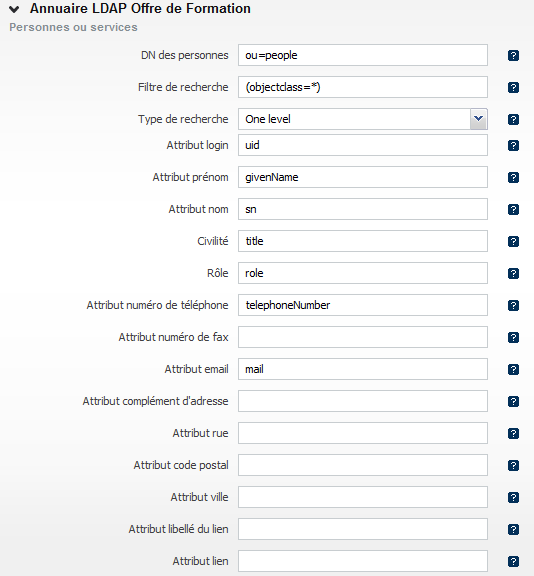 |
|---|
| | Server Specify the connection information for the LDAP server: - URL server LDAP
- Check this box to enable the ldaps protocol instead of ldap
- Basic DN for all directory accesses LDAP
- Authentication possible between LDAP directory and application
- DN of an administrator who has full power in the directory
- Directory administrator password LDAP and password confirmation
- Check this box to follow references in search results
| 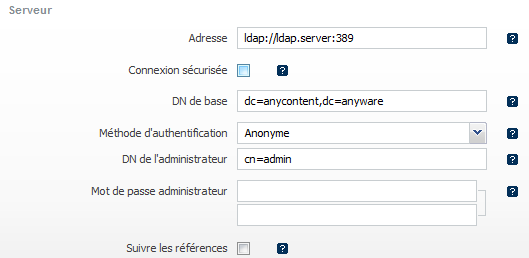
|
|---|
| Database | Specify the database connection information used by the application kernel: - JDBC driver
- theurl JDBC to connect to the database server
- theuser name used for connection
- the password used to log in
You may need to add the JARJDBC driver file corresponding to the driver used in your application's library directory:
- MySQL : http://www.mysql.fr/products/connector
- Derby : http://db.apache.org/derby / derby_downloads .html
- Oracle: http://www.oracle.com/technetwork/database/features/jdbc/index-091264.html
- PostgreSQL: http: //jdbc.postgresql.org/download.html
| 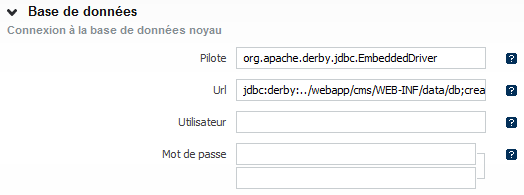
|
|---|
| CMS | In CMSspecify the Internet address of the back-office application (CMS). This URL is used as a reference for external access (users). This parameter is used, for example, to build the addresses provided in e-mails (links to the application). Please refer to theAmetys architecture description for an overview ofAmetys components and inter-component communications.
|  |
|---|
| Sending mail | In the category Send mail, - Addresses section: enter the default sender and system administrator e-mail addresses.
- Server parameters section: enter the configuration information for the mail server that will be used to send the application's e-mails (url of the SMTP server, port, and username/password if necessary).
| 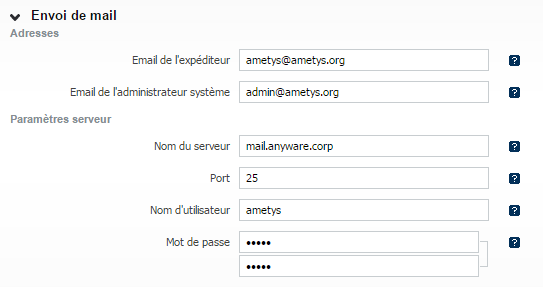 |
|---|
| Content management | In Content management, - Section Content reminderspecify :
- Automatic reminder times in days. Enter '0' to deactivate the corresponding alert.
- Reminder e-mail sending time
As the process of sending reminder e-mails is resource-intensive, it is advisable to run it overnight. (The same applies to all automatic functions such as broken link reporting and content purging).
In the Comments on content section , specify whether moderation should take place : - A priori: comments will only be put online after validation by a contributor with such rights.
- A posteriori: comments are automatically published but can still be modified.
This parameter can be redefined in the site configuration.
In the Broken links section, specify whether you wish to set up an automatic check for broken links (with a report sent to mail if such links are detected) and set the time of the check process. In the Content purging section, indicate whether you wish to set up automatic content purging, then enter the following parameters: - Automatic purge period: number of days between two purge starts.
- Automatic purge time
- Version purged after: Number of days after which a content version is deemed too old and is removed the next time it is purged.
- Keep last validated versions: number of last validated versions not to be deleted during purge.
More information on purging can be found on the dedicated page in the user manual: Purge contents.
- Section Repository JCRspecify :
- The path to the directory containing the repository JCR. The default value is a path relative to the application, but we recommend using a repository located outside the application.
- The cache size JCR in bytes, 16777216 by default 16MB.
- Under Auto-unlock, specify whether you want to take advantage of the automatic content unlocking feature, and set the time before content is unlocked (in hours).
- Under Copy and paste external content, specify whether you wish to store linked files, and if so, the list of file extensions to be stored.
If you enable this feature, when copying text into the rich editor ( copy-and-paste action), links to files with the specified extensions will be automatically stored in the content (as content attachments).
- Under Scheduled archiving, specify thetime atwhich the automatic scheduled archiving process will start. This process will archive all content scheduled for archiving on this day.
Also enter the reminder delay before archiving (in days). The contributors concerned will receive a notification by mail reminding them that the scheduled archiving of the content will take place in X days. Set to 0 to disable this feature.
| 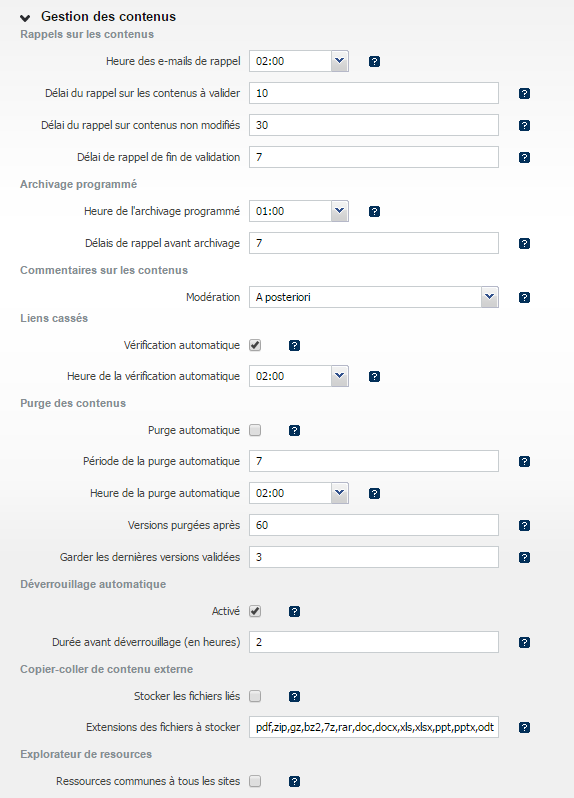 |
|---|
| Training courses | Synchronization Specify synchronization information : - Address mail of the person who will receive a report in the event of an error during synchronization
- Check this box if you want the synchronization to run every time the server is started.
- Check this box if you want the synchronization to run automatically.
- Enter the time you wish automatic synchronization to take place
Import Specify import parameters: - Full path to CDM-fr files to be imported or synchronized
- Check this box if you want imported data to be automatically validated.
Display ofODF Check this box if you want ELP to display a list of diplomas offering the same diploma. ELP Setting theODF Specify some information about the training offer; - Master language ofODF
- UAI code of root establishment
- Name of the site displaying the training offer
|  |
|---|
| Referencing | In Search Engine Optimization, specify the time at which you want the sitemap to be pinged to search engines. Pinging your sitemap to search engines lets them know that your site map has been updated.
| 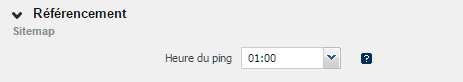 |
|---|
| Repository | Repository JCR Specify the path to the directory containing the data repository.
Also indicate the cache JCR in bytes (by default 16777216o or 16Mb). Display Specify the node sorting method to be used by default, choosing from the following sorting options: - Alphabetical order
- Reverse alphabetical order
- Document order (default)
|  |
|---|
| Websites | In Websites, complete the list: - from URL front-office applications (sites) separated by commas. These are the URL used internally, for example, to avoid going through Apache and access localhost directly. In particular, they are used by CMS to invalidate the SITE application(s) cache (i.e., the various site caches).
- IP addresses of front-office applications, separated by commas. These IP addresses will be the only ones authorized to make page generation requests to CMS. You therefore need to enter all the IP addresses of your front-office applications (SITE).
Please refer to theAmetys architecture description for an overview ofAmetys components and inter-component communications.
|  |
|---|
| Cache statistics | Check the Enable box to activate processing of cache usage statistics. Please ensure that you have created the SQL tables required for this functionality (scripts/jdbc_cache_mon.sql), and that you have configured access to the monitoring database in the Database section.
| 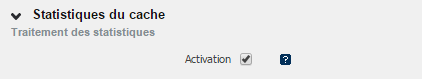 |
|---|
| System | In System, - Section Development mode:
- You can set graphic interfaces to developer mode. The CSS/JS files will then be unminified, which is useful for debugging but will reduce application performance.
- You can also set page rendering to developer mode, which will disable caching of page components.
- In the Upload management section, specify the maximum size (in bytes) of uploaded files, as well as the destination directory where these files will be temporarily stored (during processing).
|  |
|---|