Service Rechercher une formation
Ce service n'est plus maintenu. Nous vous recommandons d'utiliser le service de recherche.
Ce service offre la possibilité de rechercher une formation sur la base de plusieurs critères.
Cliquez sur Ajouter un service (onglet Page) et choisissez le service Rechercher une formation.
Configuration
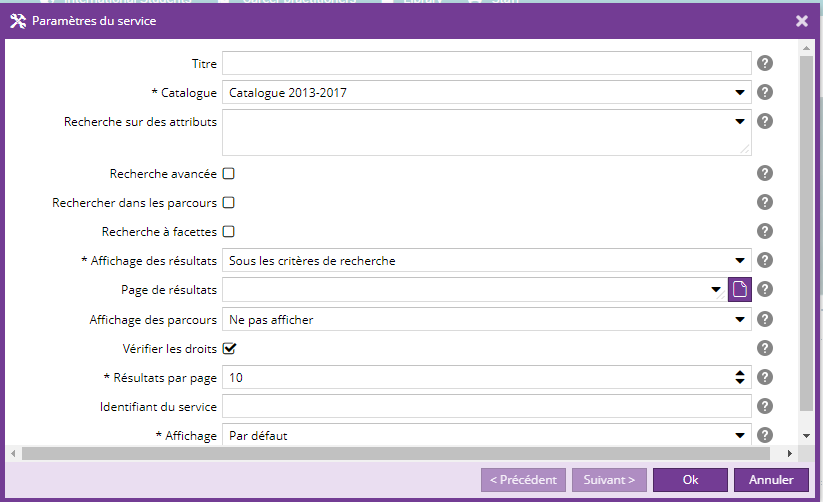
Les paramètres de service suivants sont à remplir :
- Titre : Le titre du service.
- Catalogue : Catalogue des formations recherchées
- Recherche sur des attributs : Attributs sur lesquels le visiteur pourra effectuer une recherche. Chaque attribut choisi sera affiché en tant que critère de recherche.
- Recherche avancée : Cocher la case pour afficher la recherche avancée (tous les mots, expression exacte, aucun des mots)
- Recherche dans les parcours : Si la recherche dans les parcours est activée, la recherche de mots clefs se fera également dans données des parcours.
- Recherche à facettes : Si la case est cochée, les critères présentées sous forme de liste déroulante afficheront le nombre de résultats entre parenthèses et s'affineront au fur et à mesure de la sélection des critères.
- Affichage des résultats : Sélection du mode d'affichage du service:
- Sous les critères de recherche : Affichage des résultats en-dessous de la recherche.
- A la place des critères de recherche : Lancer une recherche masque le formulaire et n'affiche que les résultats.
- Sur la page sélectionnée ci-après : Affiche uniquement le formulaire de recherche. La page affichant les résultats doit être sélectionnée (voir ci-dessous).
- Page de résultats : Page contenant le service 'moteur de recherche' effectuant effectivement la recherche.
- Affichage des parcours : Sélection du mode d'affichage des parcours
- Vérifier les droits : Cocher la case pour vérifier les droits lors de la recherche
- Résultats par page : Le nombre de résultats par page pour la pagination. 10 par défaut.
- Identifiant du service : Identifiant servant à faire communiquer deux instances de ce service (lorsque les critères et les résultats ne sont pas affichés sur la même page).
- Affichage : Choix du type de rendu :
- Listes à choix uniquement (sous forme de liens) : on affine la recherche en cliquant sur les liens proposés
- Classification des résultats par domaine : les résultats sont affichés par domaine, et des critères permettent de limiter la recherche
- Par défaut : par défaut la classification par domaine est utilisée
- Listes à choix uniquement (sous forme de liens) : on affine la recherche en cliquant sur les liens proposés