- LicenceLicence
- [1ers pas] Publier son offre de formation à partir de fichiers CDM-fr[1ers pas] Publier son offre de formation à partir de fichiers CDM-fr
- Présentation générale d'Ametys ODFPrésentation générale d'Ametys ODF
- Publier son offre de formation avec Ametys ODFPublier son offre de formation avec Ametys ODF
- Enrichir son site de publication de l'offre de formationEnrichir son site de publication de l'offre de formation
- Saisir et compléter son offre de formation dans Ametys ODFSaisir et compléter son offre de formation dans Ametys ODF
- Installation, administration et paramétrage d'Ametys ODFInstallation, administration et paramétrage d'Ametys ODF
- ODF v4ODF v4
- Fiche RNCP Parcours
- Interface offre de formation
- Notion de base de l'offre de formation
- Création d'une formation
- Modifier une formation
- Copier une formation ou un élément de la formation
- Moteur de recherche dans le back office
- Catalogue de formation
- Maquette de la Formation
- Cycle de vie
- Publier une offre de formation
- Éléments pédagogiques mutualisables
- Traduire une offre de formation
- Tableau de bord
- Champs stratégiques
- Aide au pilotage
- Catalogue des cours
- Approche par compétences
- Tables de référence ODF
- Redirections pour IPWeb
- Aide au pilotageAide au pilotage
- Manuel de mise à jourManuel de mise à jour
- ReleasesReleases
Outil de comparaison d'une formation
- Accueil
- Ametys ODF
- Releases
- Nouveautés Ametys ODF 4.3
- Saisie et gestion
- Outil de comparaison d'une formation
Afin de visualiser rapidement les différences entre la version courante d'une formation avec la dernière version validée, un nouvel outil est disponible.
Celui-ci présente :
- A gauche le contenu de la version validée de la formation (les champs modifiés sont surlignés en rouge)
- A droite le contenu de la version en cours. (les champs modifiés sont surlignés en vert)
- Au niveau de chaque onglet, la liste des champs présentant des modifications est affichée en tooltip
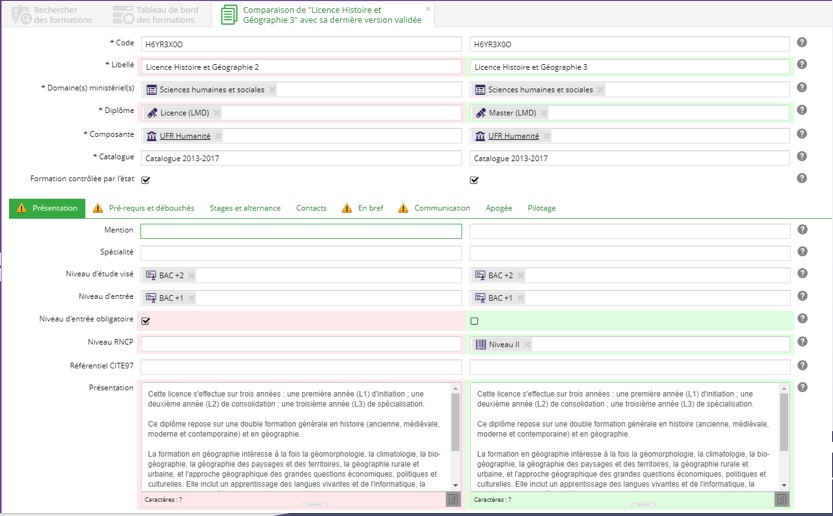
L'outil est disponible depuis le menu "Historique > Comparer avec la version validée" sur l'onglet Formation.