Afin de faciliter son exploitation, l'affichage du simulateur de coûts a été amélioré.
Voici la nouvelle légende :
- Normal : Valeur calculée
 Gras : Valeur saisie dans le contenu
Gras : Valeur saisie dans le contenu Gras bleu : Valeur saisie dans le simulateur
Gras bleu : Valeur saisie dans le simulateur Vert/rouge : Variation des valeurs d'eqTD et rapport H/E par rapport aux valeurs de base (avant modification dans le simulateur)
Vert/rouge : Variation des valeurs d'eqTD et rapport H/E par rapport aux valeurs de base (avant modification dans le simulateur)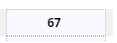 Pointillés + couleur claire en fond + curseur : Valeur modifiable dans le simulateur
Pointillés + couleur claire en fond + curseur : Valeur modifiable dans le simulateur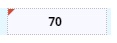 Triangle rouge : Valeur modifiée mais non prise en compte (recalcul non déclenché)
Triangle rouge : Valeur modifiée mais non prise en compte (recalcul non déclenché)
Les tooltips ont également été améliorés.
Le rapport de synthèse du simulateur a été uniformisé avec les autres rapports de pilotage
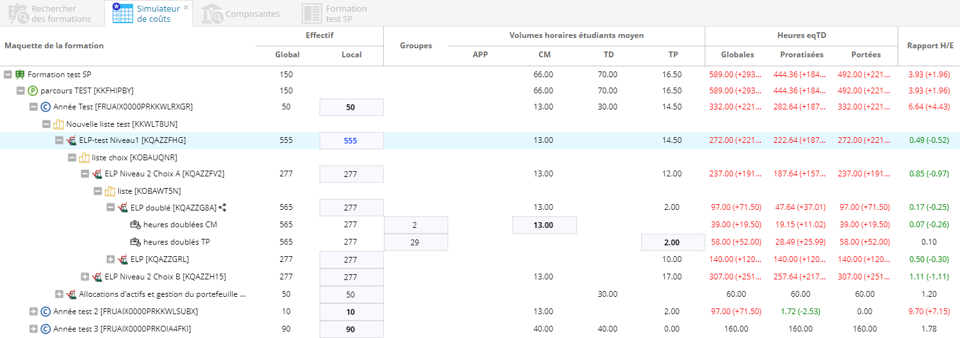
Pour plus d'informations sur le simulateur de coûts, veuillez consulter cette page.