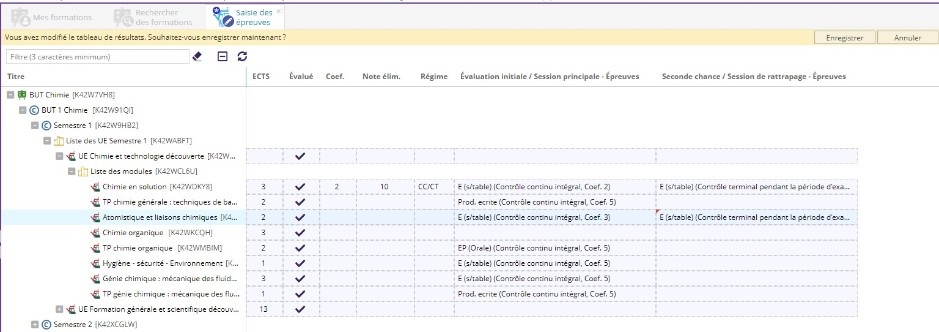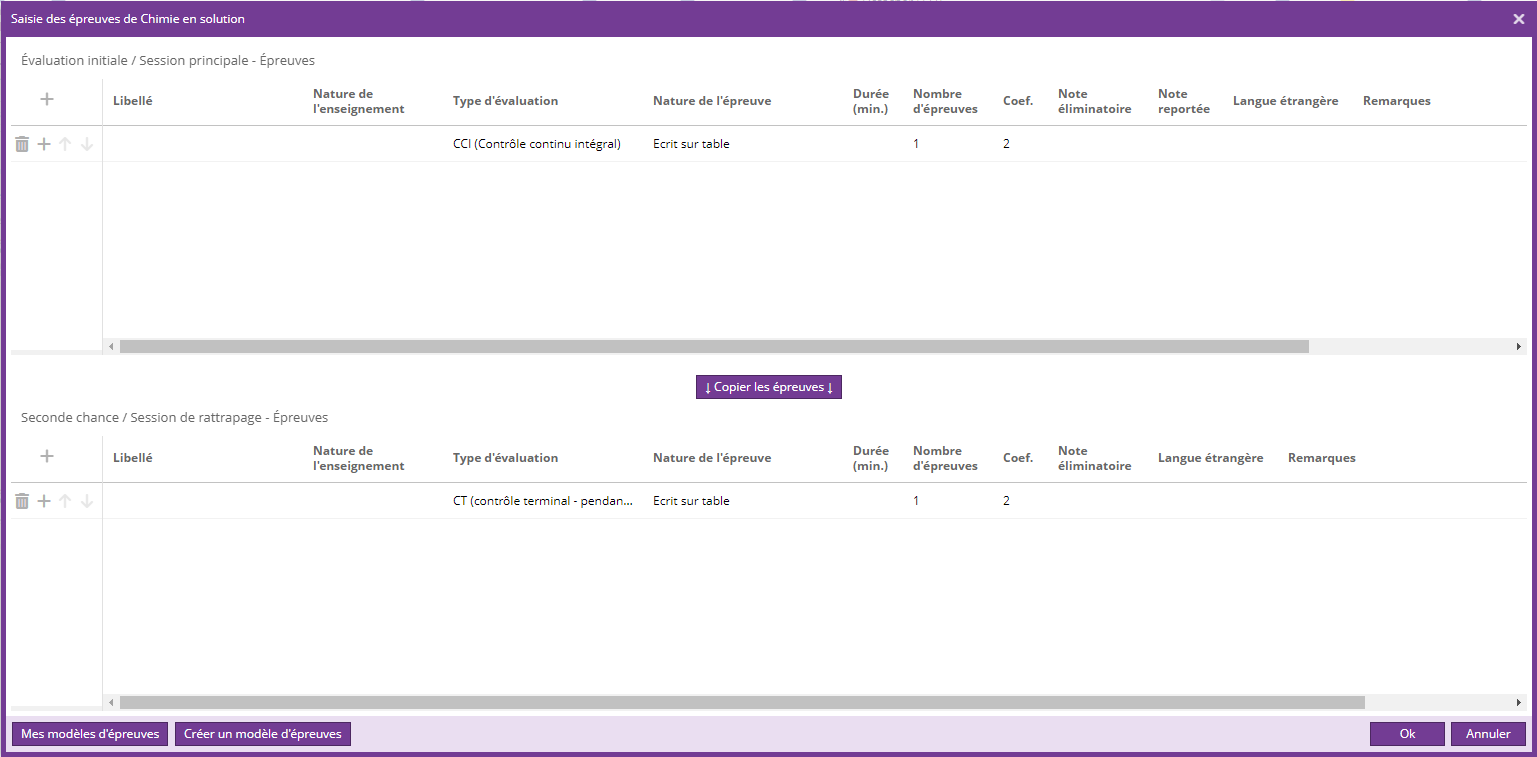L'outil Saisie des épreuves est disponible :
- sur les formations et parcours dans l'onglet Avancé
- sur les conteneurs dans l'onglet MCC
Un filtre est disponible pour rechercher un élément de la maquette.
La sélection d'un élément sur l'outil de saisie centralisée sélectionne automatiquement l'élément correspondant sur l'outil maquette, et inversement.
L'accès à l'outil est lié au droit "Saisie des épreuves", disponible dans le groupe "Offre de formation-pilotage".
Pour modifier les champs Évaluation initiale / Session principale et Seconde chance/ Session de rattrapage, il suffit de cliquer sur la colonne associée. La fenêtre suivante s'ouvre, permettant d'ajouter/modifier/supprimer des valeurs à ces 2 champs.
Un bouton "Copier les épreuves" permet de copier les épreuves de la session principale vers la session de rattrapage.