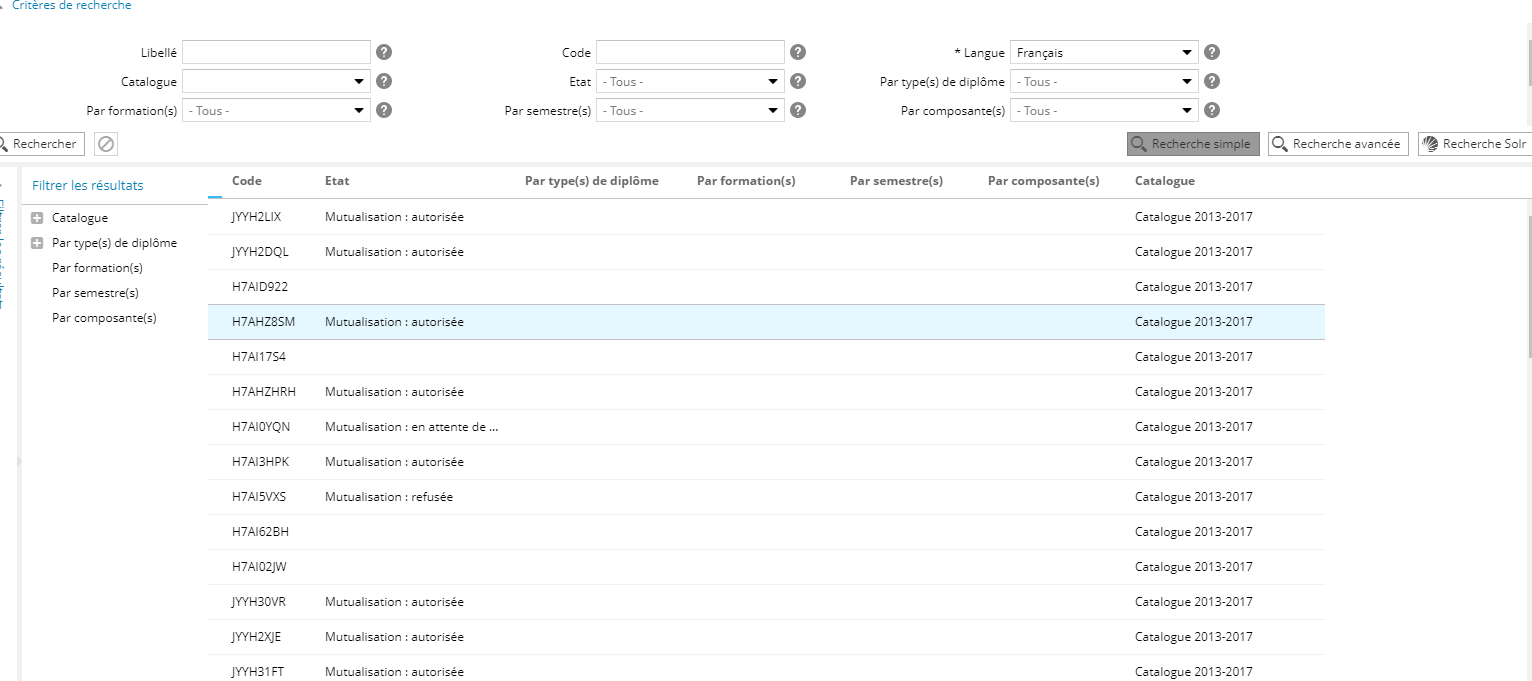Introduction
La mutualisation des éléments pédagogiques (cours, UE, EC, ...) permet de définir si un élément pédagogique peut être partagé (mutualisé) avec d'autres formations et sous quels critères.
Le caractère mutualisable d'un élément pédagogique et ses critères de mutualisation peuvent être défini à tout moment de son cycle de vie.
Les champs de mutualisation permettent de définir les critères de mutualisation:
|
Par type(s) de diplôme |
Liste des types de diplômes (Licence, Master, DU, ...) pour lesquels cet élément pédagogique est mutualisable. |
|
Par formation(s) |
Liste des formations pour lesquelles cet élément pédagogique est mutualisable. |
|
Par semestre(s) |
Liste des semestres (Semestre 1, Semestre 2, ...) pour lesquels cet élément pédagogique est mutualisable. |
|
Par composante(s) |
Liste des composantes pour lesquelles cet élément pédagogique est mutualisable. L'élément pédagogique pourra être rattachée à une formation que si cette formation appartient à l'une des composante de cette liste. |
Les éléments pédagogiques mutualisables ont 3 statuts possibles :
- Non mutualisable comprenant aussi l'état "refusé"
- Champs de mutualisation proposés
- Champs de mutualisation validés
Pour être mutualisable un élément pédagogique doit être ouvert à la mutualisation et ses critères de mutualisation doivent être validés.
Dans le cas contraire, il ne pourra être rattaché à aucun autre formation.
Modification des champs de mutualisation
Sélectionnez un ELP et cliquez sur "Modifier les champs de mutualisation" du groupe "Mutualisation" pour modifier les champs de mutualisation.
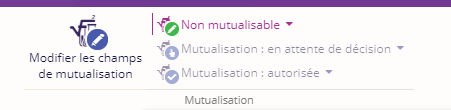
Vous pouvez alors modifier les critères de mutualisation:

Statut de mutualisation
Dans l'onglet Elément pédagogique, le statut de mutualisation est représenté par 3 boutons :
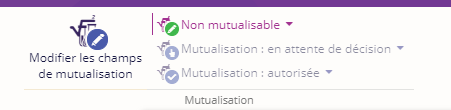
Statut "non mutualisable"
L'élément pédagogique n'est pas mutualisable. Il ne peut donc pas être rattaché à une autre formation.
A partir de cet état, il est possible :
- De proposer les champs de mutualisation si vous avez le droit : Proposer des champs de mutualisation
Un mail sera envoyé à toutes les personnes possédant le droit Être notifié des changements sur la mutualisation des éléments pédagogiques. - De valider les champs de mutualisation si vous avez le droit : Valider des champs de mutualisation
Statut "En attente de décision"
Les champs de mutualisation de l'élément pédagogique sont proposés. Il faut donc attendre la validation pour que l'élément pédagogique puisse être rattaché à une formation.
A partir de cet état, il est possible :
- De valider les champs de mutualisation si vous avez le droit : Valider des champs de mutualisation
Un mail sera envoyé à la personne qui a proposé les champs de mutualisation (si cela a été le cas) - De refuser les champs de mutualisation si vous avez le droit : Refuser des champs de mutualisation
Une boite de dialogue vous permettra de spécifier la raison du refus.
Un mail sera envoyé à la personne qui a proposé les champs de mutualisation (si cela a été le cas)
Statut "Autorisé"
Les champs de mutualisation de l'élément pédagogique sont validés. L'élément pédagogique peut donc être rattaché à une formation en fonction de ses champs de mutualisation.
Il est toujours possible de retourner au statut "non mutualisable" en refusant un ELP préalablement autorisé.

Recherche des ELPs mutualisables
Un moteur de recherche dédié aux éléments pédagogiques mutualisables est accessible depuis l'onglet "Offre de formation", sous le menu "Rechercher des ELP"
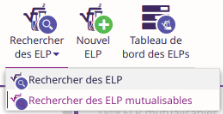
L'outil de recherche permet de chercher sur le statut ou les champs de mutualisation