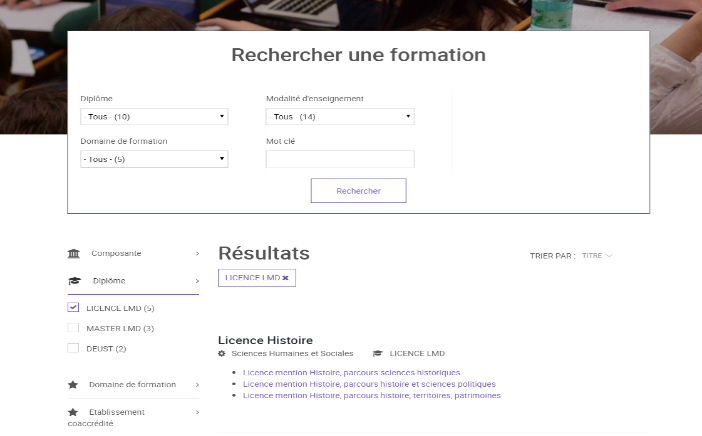Présentation
Ce service offre la possibilité de rechercher un élément pédagogique en front-office sur la base de plusieurs critères.
Ajouter le service Rechercher un élément pédagogique
Sélectionnez une page du site et une zone de votre choix.
Cliquez sur Ajouter un service (onglet Page) et choisissez le service Rechercher un élément pédagogique.

Paramétrage du service

|
Paramètre |
Description |
Obligatoire |
|---|---|---|
|
Titre |
Définissez votre propre titre qui sera affiché au-dessus du formulaire de recherche. |
Non |
|
Catalogue |
Choisissez le catalogue des formations. |
Oui |
|
Recherche sur des métadonnées |
Sélectionnez les métadonnées sur lesquelles le visiteur pourra faire une recherche. Chaque métadonnée choisie sera affichée en tant que critère de recherche. |
Non |
|
Recherche avancée |
Cochez cette case pour afficher la recherche avancée (tous les mots, expression exacte, aucun des mots). |
Non |
|
Recherche à facettes |
Si les facettes sont activées, les critères listes à choix afficheront le nombre de résultats entre parenthèses, et s'affineront au fur et à mesure de la sélection des critères. |
Non |
|
Affichage des résultats |
Sélection du mode d'affichage des résultats parmi 3 options:
|
Oui |
|
Page de résultats |
Sélectionnez une page qui contient le service 'rechercher un élément pédagogique' avec affichage des résultats. |
Non |
|
Afficher les diplômes qui intègrent les ELP |
Cochez cette case pour afficher les diplômes intégrant les ELPs recherchés. |
Non |
|
Résultats par page |
Nombre de résultats à afficher par page. |
Oui |
|
Identifiant du service |
Optionnel, ce champ permet de donner le même identifiant à deux instances de ce service, dans des zones différentes, pour les faire communiquer. |
Non |
|
Affichage |
Rendu à utiliser pour l'affichage du service. |
Oui
|