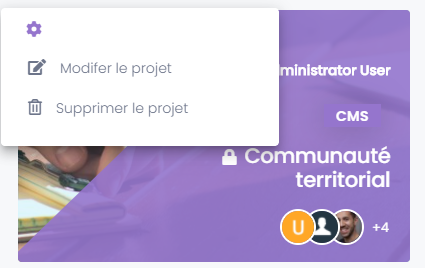Création d'un espace projet
La création d'un nouveau projet s'effectue depuis le service Catalogue des espaces projets de la page d'accueil du site catalogue.
Le bouton "Nouveau projet" est accessible aux utilisateurs ayant le droit "Créer un projet" sur le contexte Général du site catalogue.
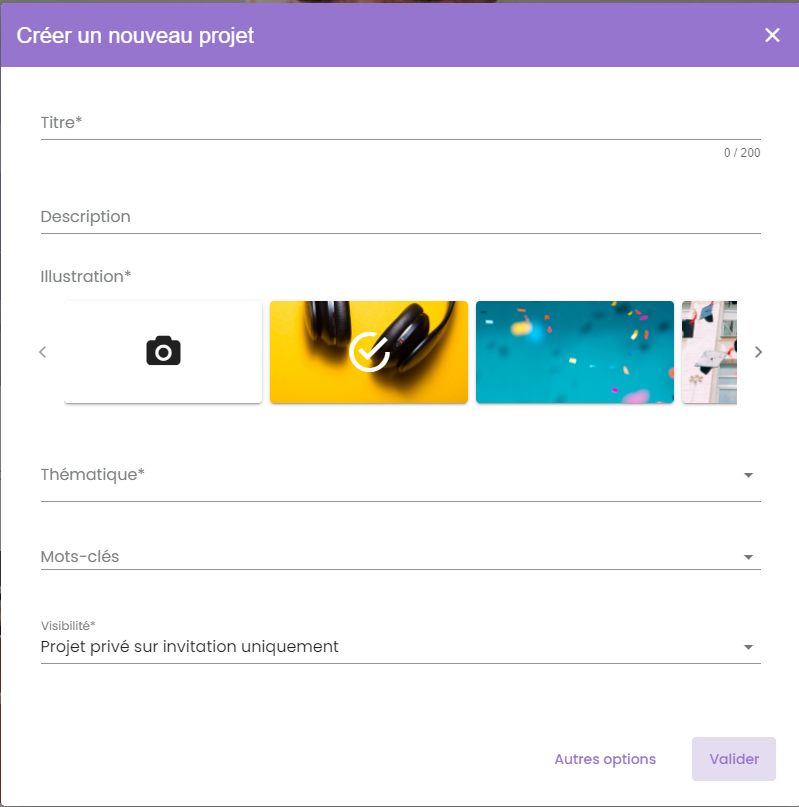
Pour créer un projet vous devez choisir :
- un titre
- une description (optionnel)
- une illustration parmi une galerie d'image existante ou une image locale
- une thématique (obligatoire). Seule une thématique "feuille" peuvent être sectionnée
- des mots clés (optionnels) parmi la liste des mots clés existants ou avec la possibilité de créer des nouveaux mots clés à la volée (qui seront ajoutés à la liste des mots clés existants)
- la visibilité du projet (privé, public avec modération ou public)
Les options avancées permettent de choisir:
- la langue (par défaut il s'agit de la même langue que le catalogue)
- le ou les responsables (par défaut le responsable est celui qui créé le projet)
- les modules à activer (par défaut tous les modules sont activés)
Modification / suppression d'un projet
Depuis le site catalogue, chaque responsable peut modifier ou supprimer ses projets.