Organisation de la page
La page d'accueil (index) du site catalogue est constituée de 2 zones :
- une zone d'entête pour le carrousel des actualités
- une zone principale pour le catalogue des espaces projets
Carrousel des actualités
La zone d'entête est destiné à recevoir le service "Recherche" sur les actualités du catalogue, avec la vue "Actualités du catalogue"
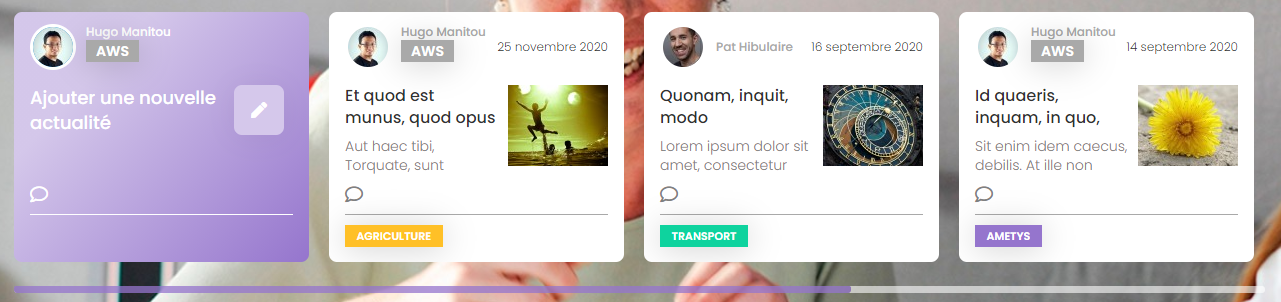
Configuration du service
Le service doit être configuré de la manière suivante :
- Eléments recherchés : "Contenus" de type "Actualité de catalogue"
- Contexte de recherche : le site et la langue courante
- Critères: aucun
- Résultats: il est conseillé de triés les résultats par date de début puis date de fin dans l'ordre chronologique inverse.
- Droits de lecture : les droits de lecture doivent être vérifiés de manière exacte
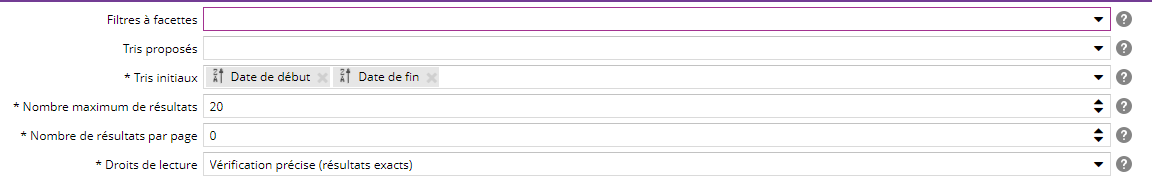
- Affichage: le service doit utiliser la vue "Actualités du catalogue" et la vue "Portlet" pour les contenus
Création d'actualités de catalogue
La première carte du service est une carte permettant de créer une nouvelle actualité depuis le front-office.
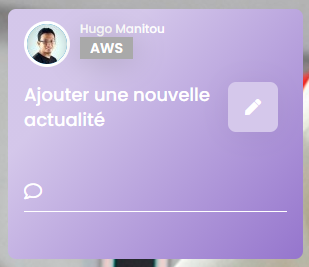
Elle est disponible si et seulement si :
- une page étiquetée "Page racine des actualités" existe
Créez une page vierge "Actualités" et étiquetez-la avec l'étiquette Pages spéciales > Page racine des actualités. Les actualités de catalogue seront toutes créées sous cette page. - si l'utilisateur possède les droits suffisants
Pour créer une actualité, l'utilisateur doit posséder les droits "Créer une page", "Ajouter un contenu" et "Créer une actualité de catalogue" sur la page racine des actualités, ainsi que le droit "Modifier depuis le front-office" sur la page d'accueil
Thématiques des actualités de catalogue
Dans l'assistant de création de page, un écran permet de sélectionner une thématique et des mots clés pour l'actualité à créer.
Il s'agit des mêmes thématiques et mots clés que les projets.
Attention la thématique et les mots clés ne peuvent pas être modifiée par la suite depuis le front-office.

La thématique et les mots clés sont importants car ils vont déterminer la visibilité de l'actualité pour les utilisateurs.
En effet, les actualités visibles pour un utilisateur donné sont les actualités des mêmes thématiques ou des mêmes mots clés que les projets auxquels il appartient.
Carte de bienvenue
Lorsque pour un utilisateur donné, le nombre d'actualités visibles dans ce carrousel est inférieur à 4, une carte de bienvenue est affichée.
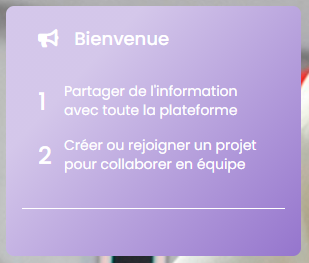
A ce jour il s'agit d'une carte statique.
Le titre et les 2 items sont des clés i18n qui peuvent être surchargées.
La carte peut également être entièrement surchargée par la charte graphique. Il s'agit du template "welcome-card" de la XSL services/web/pages/services/search/catalog-home-news.xsl
Catalogue des espaces projets
La zone principale est destinée à recevoir la service "Catalogue des espaces projets".
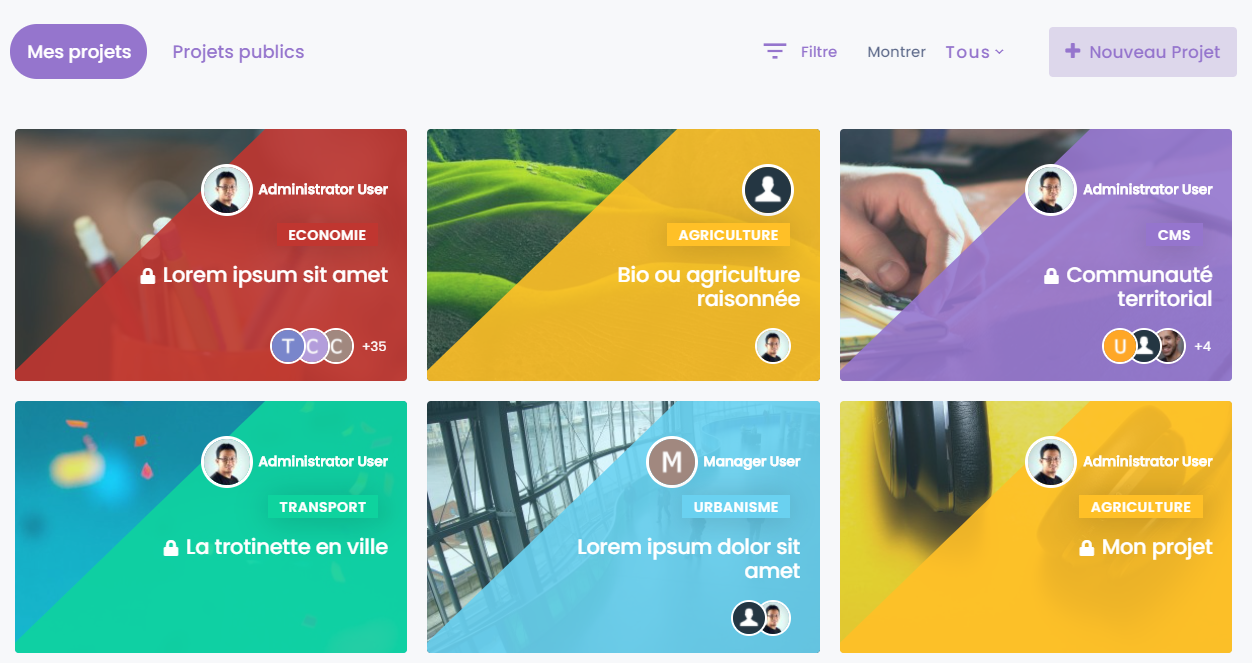
Ce service permet d'afficher la liste des projets auxquels appartient l'utilisateur ainsi que les projets publics.
La création d'un nouveau projet et la modification des projets se fait depuis ce service pour les utilisateurs ayant droit.
Configuration du service
Le service doit être configuré de la manière suivante :
- Préfixe du titre : préfixe imposé au titre des espaces projets créés à partir de ce service. (ex: "Projet - "). Optionnel.
- Préfix des URL : préfixe pour l'url des espaces projets (ex: http://projects.ametys.org/projet).
- Langues disponibles: langues disponibles pour un site projet
- Apparence: charte graphique à utiliser pour les espaces projet. Utilisez ici la charte "Projet"