A partir de la version 2.11.x, l'initialisation du site catalogue est automatique.
Seules quelles opérations manuelles sont nécessaires.
Création du site
Pour créer un site catalogue, commencez par créer un site de type "Catalogue des espaces projets".

Configuration du site
Pour le bon fonctionnement du site catalogue, renseignez les paramètres suivants:
- Apparence : Catalogue des espaces projets (workspaces-catalog) ou charte étendant la charte catalogue
- Commentaire sur les contenus : à posteriori
- Page à accès limité : décochez la case "Afficher les pages à accès limité"
- Gestion des utilisateurs : choisir "Inscription publique"
- Préfixe des URLs: Préfixe des URLS de projets
- Apparence: Projet (workspaces-project) ou charte étendant la charte Projet
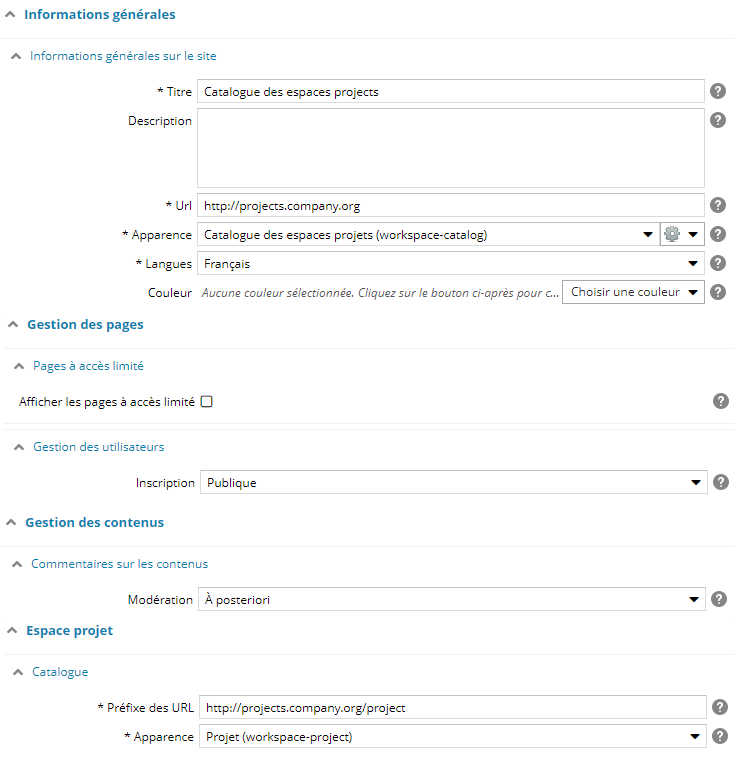
Lors de sa création le site Catalogue est automatiquement créé en tant que site privé, c'est à dire non accessible à des utilisateurs anonymes.
Après avoir valider la configuration, une série d'opérations automatiques va permettre d'initialiser le site avec les pages, services et contenus nécessaires au bon fonctionnement des espaces projets.
Opérations manuelles
Affectez-vous comme gestionnaire du site catalogue créé, puis rendez-vous sur le back-office du site catalogue pour finaliser sa création.
Personnalisation des contenus du site
Lors de la création du site catalogue, 3 pages et 3 contenus ont été créés :
- un contenu pour les conditions générales d'utilisation (page Conditions d'utilisation)
- un contenu pour l'aide en ligne (page Aide)
- un contenu pour le texte d'accueil qui sera affiché sur la page de connexion des espaces projets (page Connexion)
Personnalisez et validez ces contenus.
Ces contenus sont optionnels et ne sont pas nécessaires au bon fonctionnement des espaces projets.
Vérification de la page d'inscription
Pour permettre la création de compte depuis le site catalogue, la page "Inscription" est nécessaire et créée par défaut.
Le service "Inscription" est configuré par défaut avec la 1ere population d'utilisateurs "modifiables" (type SQL) affectée au site catalogue.
Si vous avez plusieurs populations d'utilisateurs "modifiables" pour votre site, pensez à configurer et vérifier/changer la population/répertoire d'utilisateur qui accueillera les nouveaux comptes.
Si vous ne souhaitez pas permettre l'inscription publique, cette page peut être supprimée.
Pour vérifier que le site catalogue a correctement été initialisé, vous pouvez parcourir le manuel pour initialiser un site catalogue manuellement.