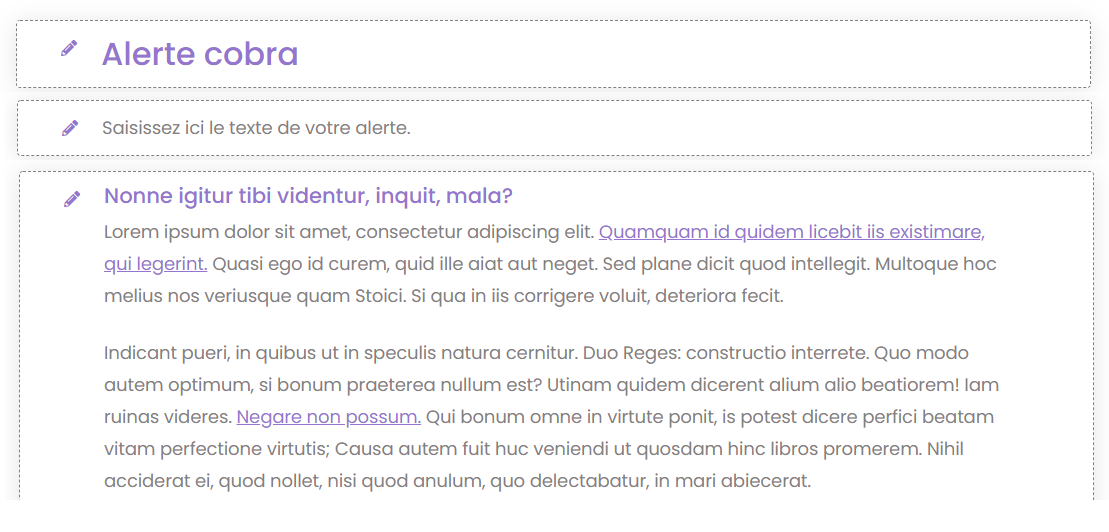Présentation
Le plugin workspaces apporte un type de contenu "Alerte" pour les projets.
Une alerte est composée:
- d'un titre
- d'un texte simple obligatoire et limité à 100 caractères
- d'un texte riche optionnel
Affichage des alertes
Les alertes sont destinées à être affichée sur la page d'accueil d'un projet, en haut de la zone latérale de gauche.
Une seule alerte est affichée (la plus récente).
Le champ riche d'une alerte n'est pas obligatoire. S'il est vide l'alerte est non cliquable. S'il est non vide, l'alerte est cliquable et redirige vers la page complète de l'alerte.
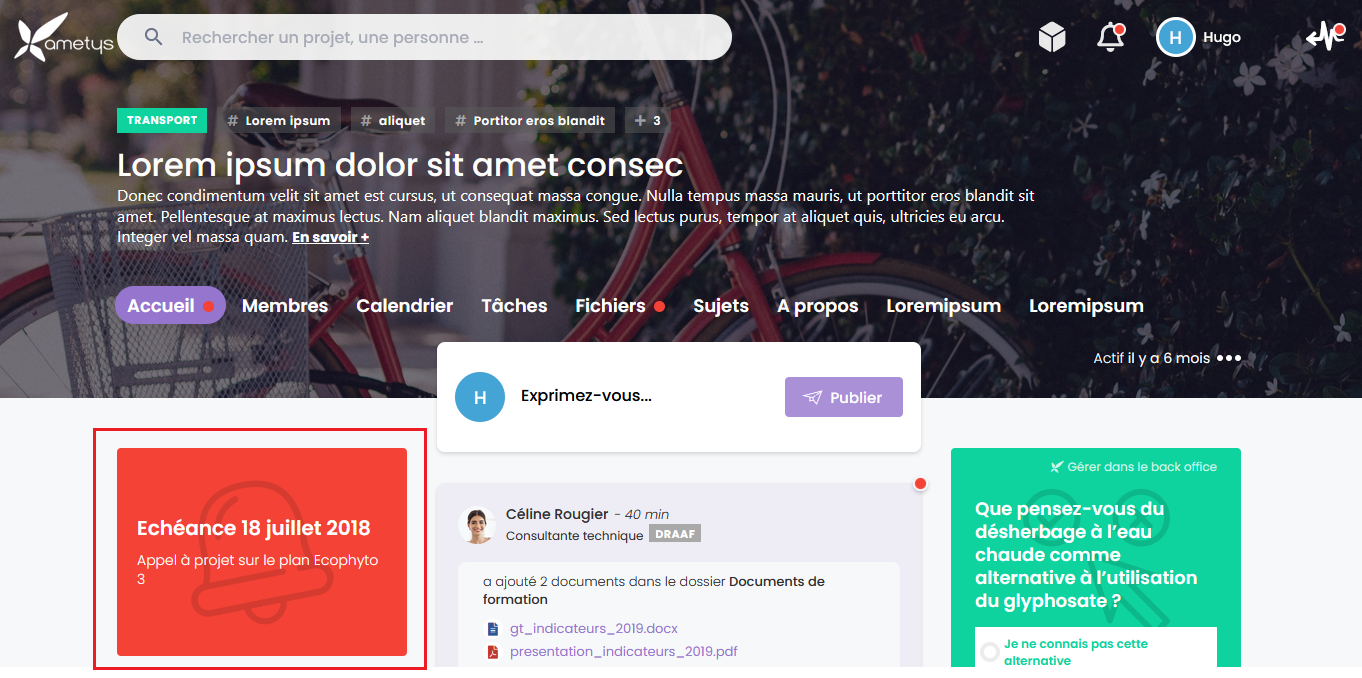
Création d'une alerte
Lorsqu'aucune alerte existe sur un projet et que l'utilisateur connecté possède les droits suffisant, la zone d'alerte est remplacée par une zone permettant de créer une alerte :
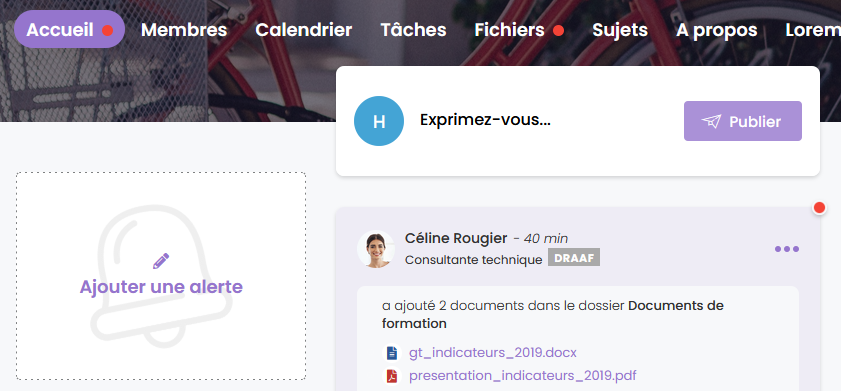
Les droits pour la gestion/modification des alertes projet sont gérés par le module "Alerte"
Un utilisateur a le droit de créer une alerte projet si et seulement si:
- il possède les droits "Créer une page", "Ajouter un contenu" et "Créer une alerte" sur le module "Alerte"
- il possède le droit "Modification depuis le front-office" sur la page d'accueil d'un espace projet
Une alerte est créée avec le titre "Nouvelle alerte" et un texte par défaut "Saisissez le contenu de votre alerte".
La page d'une alerte est automatiquement créée sous la page racine "Alerte" du site projet.
Modification / suppression d'une alerte
La modification / suppression d'une alerte est accessible au survol de l'alerte pour les utilisateurs ayant droit.
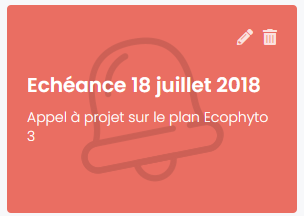
L'auteur d'une alerte à le droit de modifier/supprimer ses propres alertes.
Un utilisateur a le droit de modifier/supprimer n'importe quelle alerte si il possède le droit Modifier un contenu/ Supprimer une page sur le module "Alerte".
Attention donc à ne pas rajouter ces droits sur n'importe quel profil.
La modification d'une alerte s'effectue directement sur la page de l'alerte, champ par champ, avec les outils de front-edition.