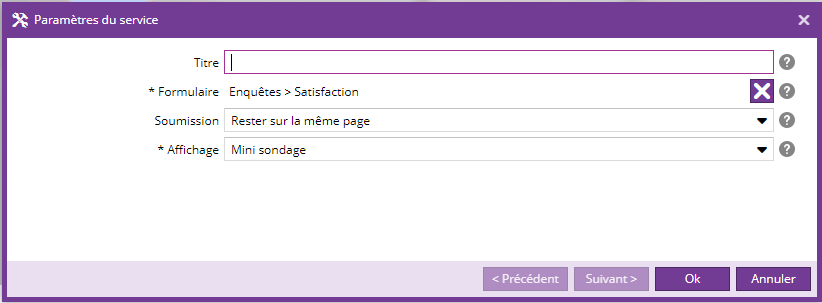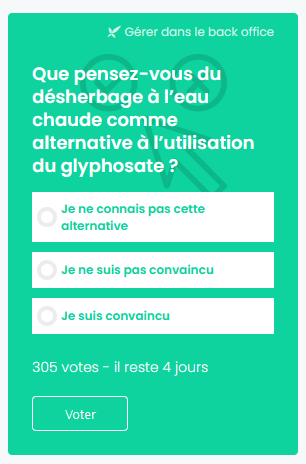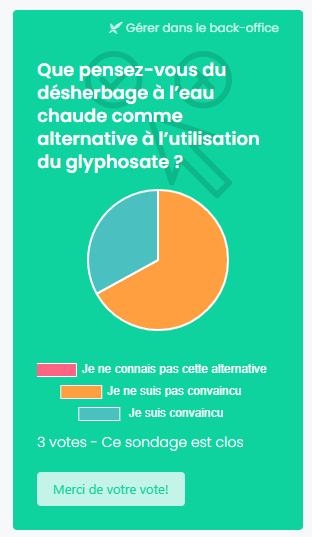Cette page décrit comment mettre en place un mini sondage sur un espace projet à partir de la version 2.14.x
Sur la page d'accueil d'un projet, la zone latérale de droite est prévue pour accueillir un mini sondage.
|
|
|
Pour créer un mini-sondage, il est nécessaire d'accéder au back-office du site projet.
Pour accéder au BO d'un espace projet, un responsable de projet doit avoir le droit "Accéder au back-office" sur le contexte "Général (site)" du site catalogue.
Créer un mini-sondage
Pour créer un mini-sondage, ouvrez l'outil "Formulaire" et créez un formulaire avec une seule page et une seule question à choix (simple ou multiple) en choisissant le format d'affichage "Cases à cocher ou boutons radio".
L'option "Autre" réponse avec entrée d'un texte libre n'est pas supportée.
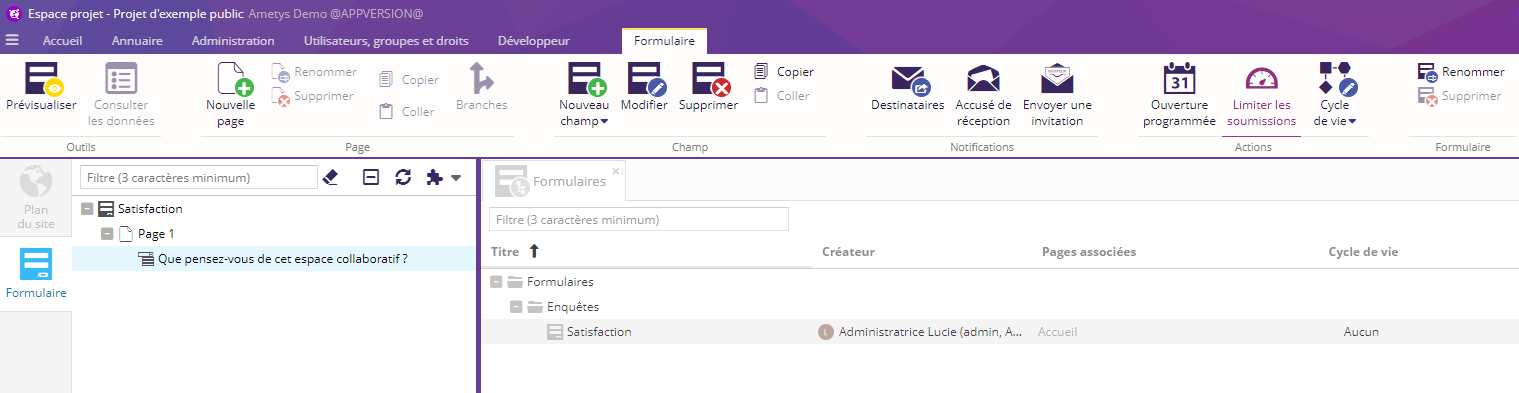
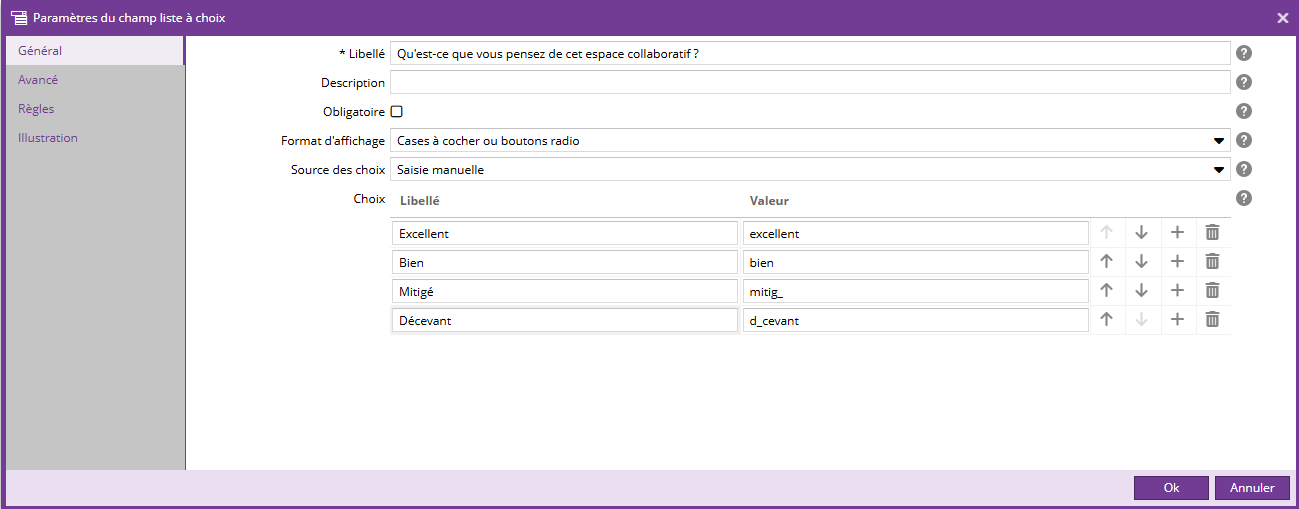
Vous pouvez définir une date limite pour répondre à cette enquête via le bouton "Ouverture programmée"
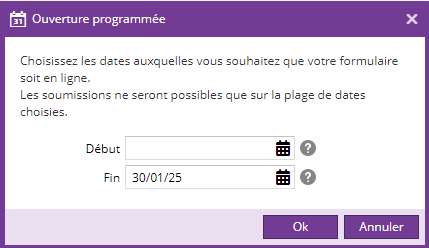
Limiter le nombre de soumission à 1 par personne
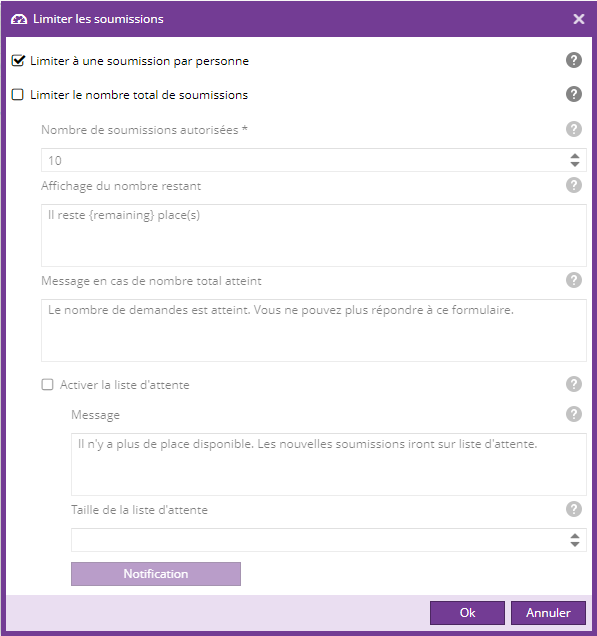
Pensez à donner accès en lecture au formulaire à tous les utilisateurs connectés via l'outil "Limiter l'accès".
Sur la page d'accueil du site projet, dans la zone latérale droite, insérer le service "Formulaire".
Choisissez le formulaire contenant le sondage en choisissant "Mini sondage" pour la vue et "Rester sur la même page" pour le mode de soumission.