Composition de la page d'accueil
Le gabarit Accueil (index) d'un site projet est composée d'un bandeaux et de 5 zones :
- une zone principale au centre
- 3 zones latérales à gauche
- 2 zones latérales à droite
Le bandeaux d'entête
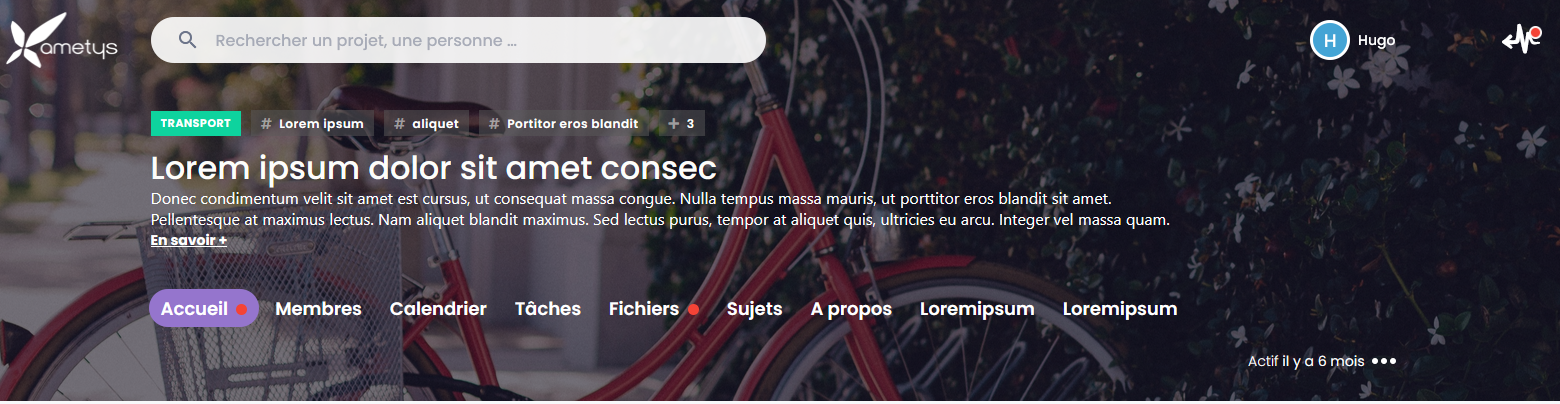
L'entête d'un site projet est composée des éléments suivants :
- La thématique du projet, associée à sa couleur
- Les mots clés du projets
- Le titre du projet
- La description du projet
- Les rubriques et modules actifs
Contenus des zones
La page d'accueil d'un projet est automatiquement créée et configurée sur le modèle défini par le fichier conf/project-home-model.xml de la charte "Projet".
Par défaut ce fichier décompose la page d'accueil d'un espace projet comme suit :
- la 1ere zone de gauche (left-top) accueille le service de recherche sur le type de contenu "Alerte", avec un maximum de 1 résultat
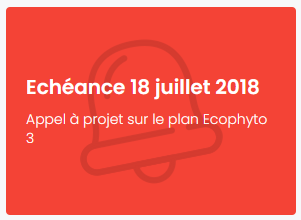
En savoir plus sur les alertes d'un projet - la 2e zone de gauche (left) accueille le service de recherche sur le type de contenu "Actualité de projet", triés par date de début et avec un maximun de 5 résultats
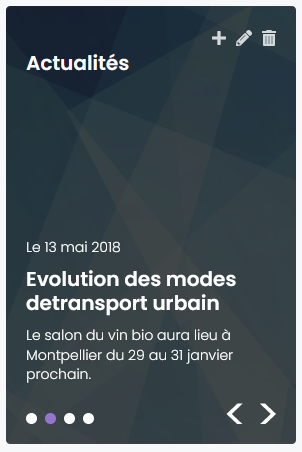
En savoir plus sur les actualités projet - la 3e zone de gauche (left-bottom) accueille le service "Membres du projet" dans une vue "résumé"

- La zone principale sera remplie automatiquement par un service de recherche sur les brèves si le module "Mur d'échange" est activité.
En savoir plus sur le mur d'échanges. - La 1ere zone latérale droite (right) est prévue pour accueillir un mini-sondage
Cette zone n'est pas remplie automatiquement. - La 2e zone latérale droite (right-bottom) accueille le service "Suggestion de projet"
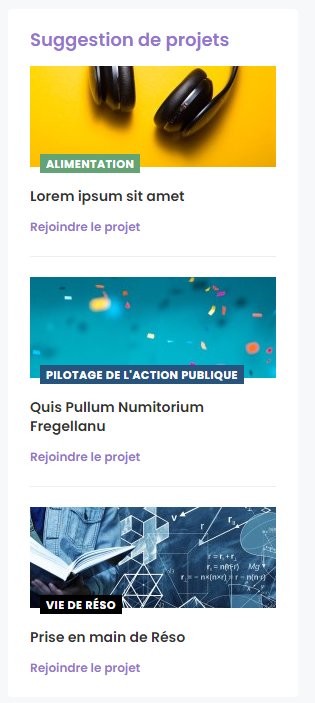
Il s'agit des projets de la même thématique OU ayant des mots clés communs avec le projet courant, avec inscription publique ou modérée, dont l'utilisateur courant n'est pas déjà membre, et triés par catégories puis mots clés communs.
Le nombre maximum de projets affichés est un paramètre de service. Il est de 6 par défaut.