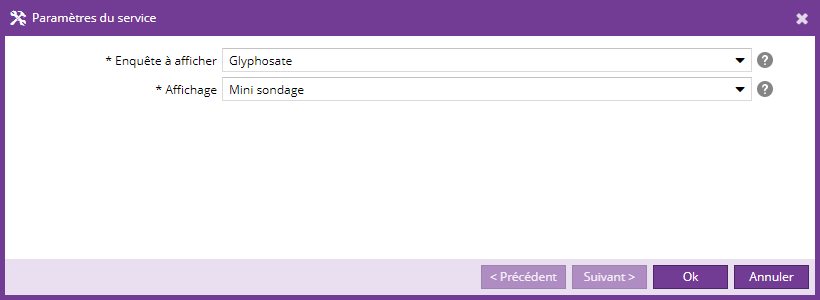- ReleasesReleases
- Module Tâches: icônes et couleurs des sections
- Module Tâches: drag&drop des sections
- Administration : Nouvel écran de statistiques
- Module Fichiers: déplacement des fichiers et dossiers
- Flux d'activité : Chargement asynchrone et notifications
- Module fichiers: description d'un dossier
- Module fichiers: création de documents word/ppt/excel
- Nouvelles notifications
- Intégration des images dans les mails
- Export ICS d'un évènement et d'une tâche
- Projets favoris et ignorer les notifications
- Module Tâches: modification et drag&drop des éléments d'une checklist
- Nouvelle version du module Tâches
- Refonte du système de notifications
- Améliorations du module Fichiers
- Module Fichiers - Miniatures
- Module Fichiers - Prévisualisation
- Affichage du temps de lecture sur les actualités
- Nouvelle version du module Calendrier
- Module mini-site
- Nouveautés sur les actualités projet
- Nouveaux Droits pour la création de projet
- Intégration du chat
- v2v2
- v1v1
Mini-sondage (version 2.13.x ou inférieures)
- Accueil
- Ametys Workspaces
- v2
- Manuel utilisateur
- Présentation d'un site projet
- Mini-sondage (version 2.13.x ou inférieures)
Sur la page d'accueil d'un projet, la zone latérale de droite est prévu pour accueillir un mini sondage.
|
|
|
Pour créer un mini-sondage, il est nécessaire d'accéder au back-office du site projet.
Créer un mini-sondage
Pour créer un mini-sondage, ouvrez l'outil "Enquête en ligne" et créez une enquête avec une seule page et une seule question à choix.

Vous pouvez définir une date limite pour répondre à cette enquête via le bouton "Ouverture programmée"
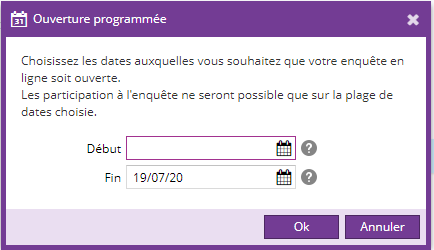
Validez votre enquête.
Sur la page d'accueil du site projet, dans la zone latérale droite, insérer le service "Enquête en ligne".
Choisissez votre enquête et la vue "Mini-sondage"