- ReleasesReleases
- Module Tâches: icônes et couleurs des sections
- Module Tâches: drag&drop des sections
- Administration : Nouvel écran de statistiques
- Module Fichiers: déplacement des fichiers et dossiers
- Flux d'activité : Chargement asynchrone et notifications
- Module fichiers: description d'un dossier
- Module fichiers: création de documents word/ppt/excel
- Nouvelles notifications
- Intégration des images dans les mails
- Export ICS d'un évènement et d'une tâche
- Projets favoris et ignorer les notifications
- Module Tâches: modification et drag&drop des éléments d'une checklist
- Nouvelle version du module Tâches
- Refonte du système de notifications
- Améliorations du module Fichiers
- Module Fichiers - Miniatures
- Module Fichiers - Prévisualisation
- Affichage du temps de lecture sur les actualités
- Nouvelle version du module Calendrier
- Module mini-site
- Nouveautés sur les actualités projet
- Nouveaux Droits pour la création de projet
- Intégration du chat
- v2v2
- v1v1
Personnalisation de la page de connexion
- Accueil
- Ametys Workspaces
- v2
- Manuel de paramétrage et d'intégration
- Mise en place du site Catalogue (version 2.10.x et inférieures)
- Personnalisation de la page de connexion
La page de connexion est une page automatique, commune au site catalogue et aux sites projet qui se présente par défaut comme ceci:
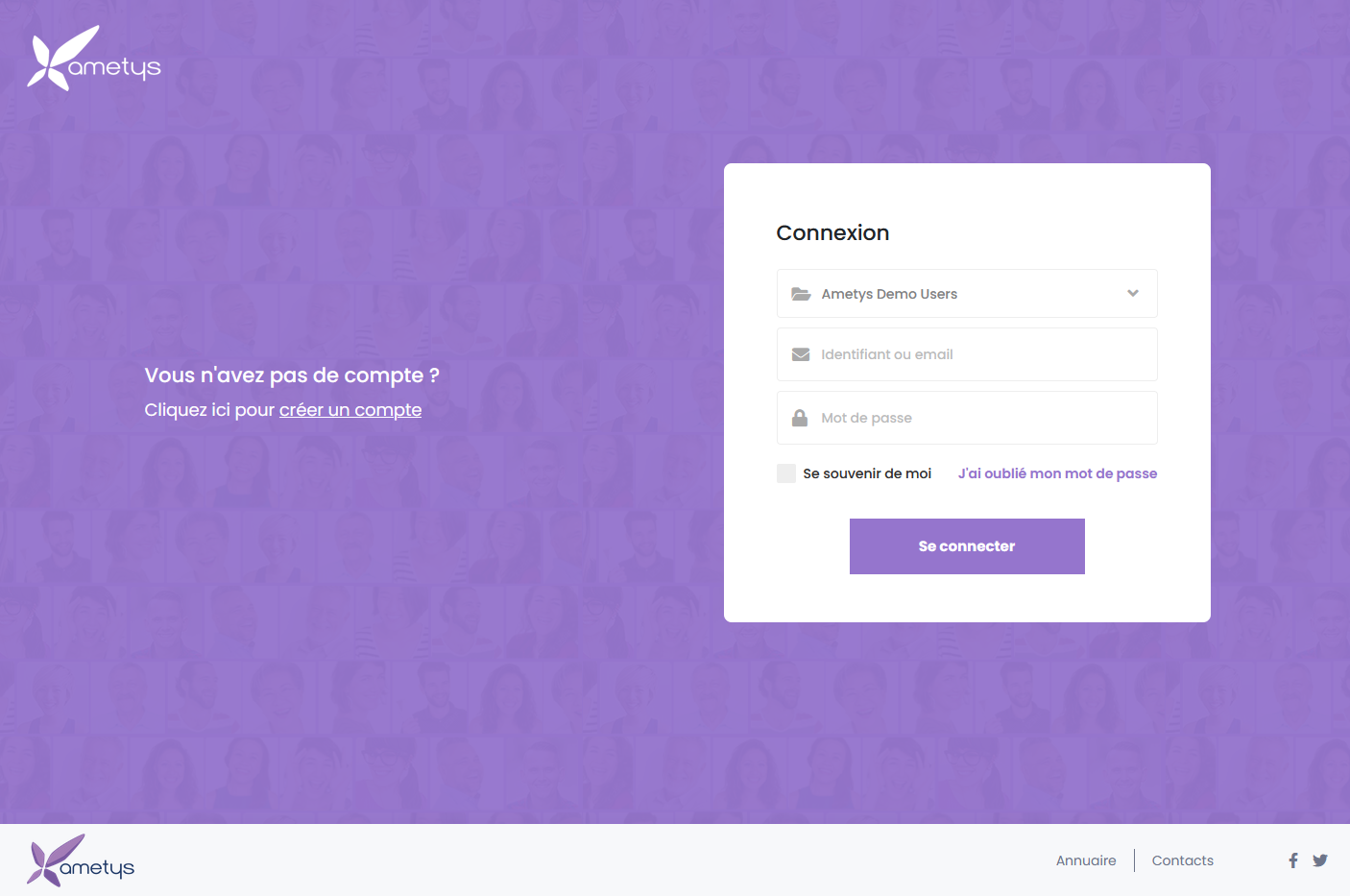
Le texte à gauche du formulaire de connexion peut être personnalisé au moyen d'un contenu.
Pour cela, dans le site catalogue, créez un contenu de type "Article" étiqueté avec l'étiquette Contenus spéciaux > Contenu des pages d'authentification.
Attention, ce contenu doit être public pour être accessible en mode anonyme.
Pensez à ajouter dans cet article un lien vers la page d'inscription pour créer un compte.
Exemple de personnalisation:
