Présentation
Le plugin workspaces apporte un type de contenu "Actualité de catalogue" pour les actualités transverses aux projets.
Une actualité de catalogue est composée :
- d'un titre
- d'une illustration principale
- d'une date de début (optionnelle)
- d'une date de fin (optionnelle)
- d'un contenu (texte riche)
Les actualités de catalogue doivent être étiquetée avec une étiquette de la catégorie "Thématiques".
Les étiquettes de cette catégorie sont des étiquettes automatiques, qui sont le strict reflet des catégories de projets définies dans la partie administration des espaces projets. Elles ne sont pas modifiables.
Création des actualités de catalogue
Sur le front-office, il est possible de créer une actualité de catalogue depuis le carrousel des actualités de la page d'accueil.
La création d'actualité de catalogue est possible :
- si une page étiquetée "Page racine des actualités" existe
Créez une page vierge "Actualités" et étiquetez-la avec l'étiquette Pages spéciales > Page racine des actualités. Les actualités de catalogue seront toutes créées sous cette page. - si l'utilisateur possède les droits suffisants
Pour créer une actualité, l'utilisateur doit posséder les droits "Créer une page", "Ajouter un contenu" et "Créer une actualité de catalogue" sur la page racine des actualités, ainsi que le droit "Modification depuis le site" sur la page d'accueil
Une actualité de catalogue est créée avec le titre "Nouvelle actualité" et un texte par défaut "Saisissez le contenu de votre actualité".
Il est également possible de créer une actualité de catalogue depuis le back-office du site catalogue.
Droits d'accès aux actualités de catalogue
Le droit d'accès à une actualité de catalogue est calculée automatiquement en fonction de l'utilisateur courant.
Un utilisateur a le droit de visualiser une actualité de catalogue si :
- soit il est l'auteur de cette actualité
- soit l'actualité est étiquetée avec une thématique et/ou un mot clé d'un projet auquel l'utilisateur appartient.
Autrement dit, si l'utilisateur appartient à un projet de la thématique "ECOPHYTO", il sera automatiquement autorisé à voir toutes les actualités étiquetées avec la thématique "ECOPHYTO". Si l'utilisateur appartient à un projet ayant pour mot clé "Gestion de projet" il sera automatiquement autorisé à voir toutes les actualités étiquetées avec le mot clé "Gestion de projet".
Attention, la page racine des actualités catalogue ne doit faire l'objet d'aucune autorisation en lecture pour les anonymes ou utilisateurs connectés, sinon tous les membres auront accès aux actualités catalogues, quelque soit leur projet d'appartenance.
Dans l'outil "Limiter l'accès" la page racine des actualités doit donc être exclue pour les utilisateurs connectés.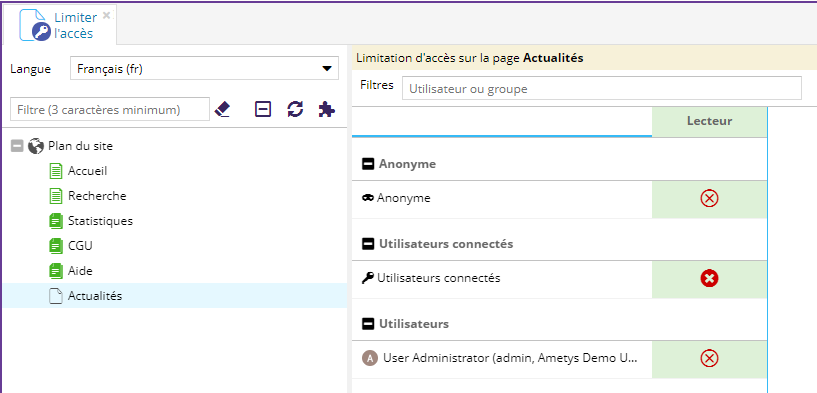
Modification front-office d'une actualité catalogue
Une actualité catalogue peut-être modifiée par son auteur depuis le front-office.
L'auteur d'une actualité peut modifier son titre, la date de début, l'illustration principale et son contenu. Les bouton de modifications sont accessibles au survol de chaque élément.
L'étiquette d'une actualité n'est pas modifiable depuis le front-office.

Une actualité peut être commentée par n'importe utilisateur connecté.

Modification par les administration
Un super utilisateur ayant les droits "Modifier depuis le front-office", "Modification en ligne" et "Validation d'un contenu" sur la page racine des actualités, sera en mesure de modifier n'importe quelle actualité depuis le front-office.