La page de statistiques est une page permettant de télécharger des rapports avec les informations relatives à chaque projet au format CSV.
Cette page est destinée uniquement aux responsables de projets.
Mise en place
Créer une page "Statistiques" à la racine du plan du site, avec le gabarit "Page" et le service "Rapports de projets".
Étiquetez cette page avec les étiquettes suivantes :
- Rubrique principale
- Pages spéciales > Statistiques
L'étiquette "Statistique" permet de rendre la page accessible depuis le menu Utilisateur
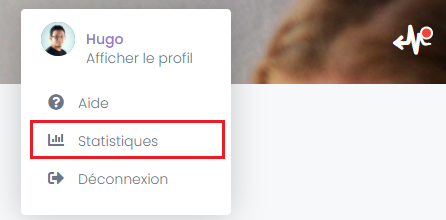
Le gabarit "Page" possède un paramètre de vue permettant d'afficher les rubriques principales du site sous forme d'onglet.
Il est conseillé de cocher ce paramètre de vue pour la page Statistiques.
Pour cela, cliquez sur "Paramétrer le gabarit" depuis le menu "Page avec gabarit".
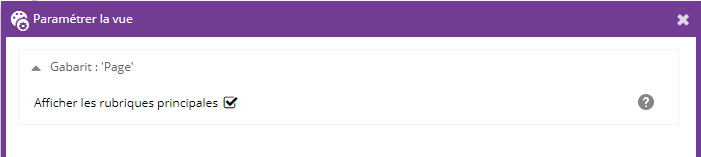
Pour accéder au bouton "Paramétrer le gabarit" l'utilisateur doit avoir le droit "Paramètres de vue" de la catégorie "Droits sur les pages"
Le rendu de la page sera alors le suivant :
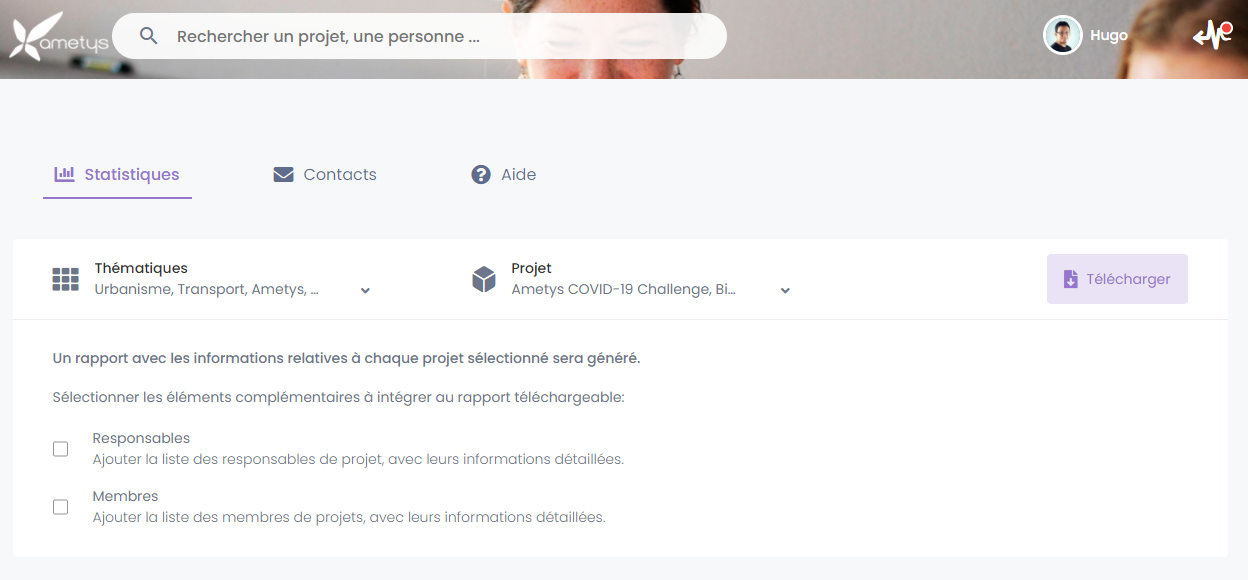
Les pages accessibles dans le menu au style d'onglet sont les autres pages étiquetés "Rubrique principale".
L’icône associée aux rubriques dépend de l'étiquette de la page. 4 étiquettes de la catégorie "Pages spéciales" permettent de personnaliser l’icône associée à la rubrique :
 Aide
Aide  Contact
Contact Préférences
Préférences Statistiques
Statistiques
Limitation d'accès à la page Statistiques
Sans autre opération de votre part, la page Statistiques sera automatiquement accessible uniquement par les responsables de projets. Il n'est donc pas nécessaire de configurer manuellement la limitation d'accès à cette page.
Par ailleurs la liste des projets et/ou thématiques accessibles dans les rapports sont uniquement les projets et thématiques du responsable.
Cette page est également automatiquement accessible aux utilisateurs possédant le droit "Générer des rapports sur tous les projets" sur le contexte général du site Catalogue.