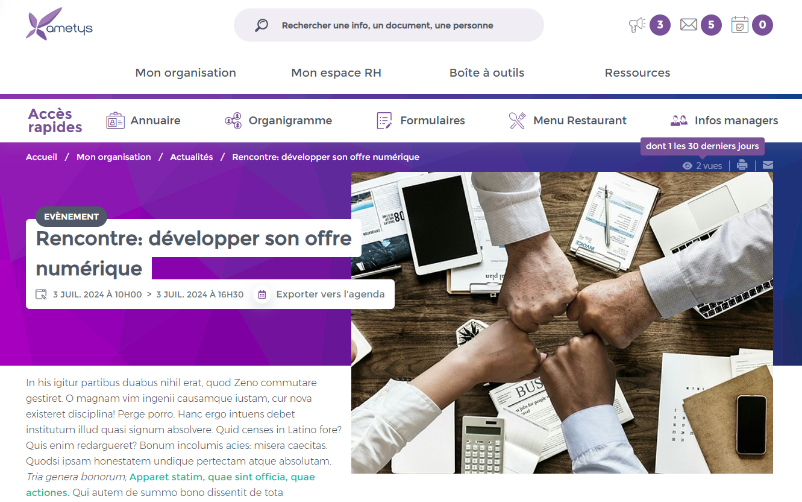Cette page ne doit être appliquée que si le script de migration assistée vous demande de passer la migration manuelle skin.20240715.INTRANET.MatomoStats
A partir de la version 1.17.0 de la Skin Intranet, il est possible d'afficher sur chaque page les statistiques Matomo du nombre de visites.
L'affichage des statistiques doit être activées dans les paramètres du site et l'url et la clé du serveur Matomo renseignés dans les paramètres de configuration de l'application. Veuillez consulter cette page pour la configuration.
Les statistiques du nombre de visites s'affichent uniquement sur le front-office.
Les statistiques du nombre de visites s'affichent sur toutes les pages intérieures avec les gabarits Page ou Pleine page.
Activation des statistiques
Si vous avez surchargé le template XSL <xsl:template name="head"> (fichier stylesheets/head.xsl), vous devez ajouter l'appel au template "matomo" pour activer le calcul des statistiques de visites.
<xsl:template name="head"> <head> <xsl:call-template name="head-meta-top"/> <title><xsl:call-template name="get-title"/></title> [...] <xsl:call-template name="matomo"/> </head> </xsl:template>
Affichage des statistiques
L'appel au template "head-js-matomo" est nécessaire depuis le template "common-script". Si vous avez surchargé le template "common-script", rajoutez-le.
<xsl:template name="common-script"> [...] <xsl:call-template name="head-js-matomo"/> <xsl:call-template name="custom-script"/> </xsl:template>
Les statistiques de visites sont affichées dans l'entête de page, au même niveau que les actions Imprimer et Partager, par l'appel au template "matomo-stats".
Si vous avez surchargé le template "actions" du gabarit page, vous devrez rajouter l'appel à ce template.
<xsl:template name="actions">
<div class="actions-print">
<xsl:call-template name="matomo-stats"/>
<a href="javascript:window.print();" title="skin.{$skin}:SKIN_PAGE_PRINT" i18n:attr="title">
<xsl:call-template name="action-print-icon"/>
</a>
<xsl:call-template name="delimiter-actions"/>
<xsl:call-template name="sendByMailForm">
<xsl:with-param name="link-content"><xsl:call-template name="action-contact-icon"/></xsl:with-param>
</xsl:call-template>
</div>
</xsl:template>