Cette page ne doit être appliquée que si le script de migration assistée vous demande de passer la migration manuelle skin.20251016.INTRANETSEARCH.PageSubscription
La version 2.10.x de la charte Intranet Search intègre les fonctionnalités du plugin Page Subscription:
- 2 services de gestion des abonnements aux pages et thématiques
- un centre de notifications des abonnements
- un bouton "Suivre la page" pour s'abonner à une page
Le centre de notification est affiché sur toutes les pages dans l'entête à gauche des liens de notifications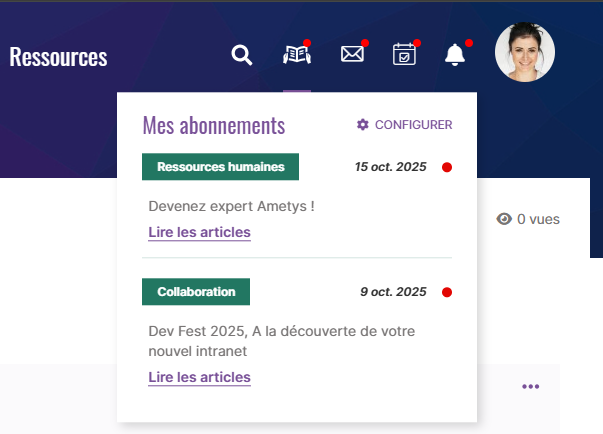
Le bouton pour suivre une page est affiché sur toutes les pages à droite du fil d'ariane
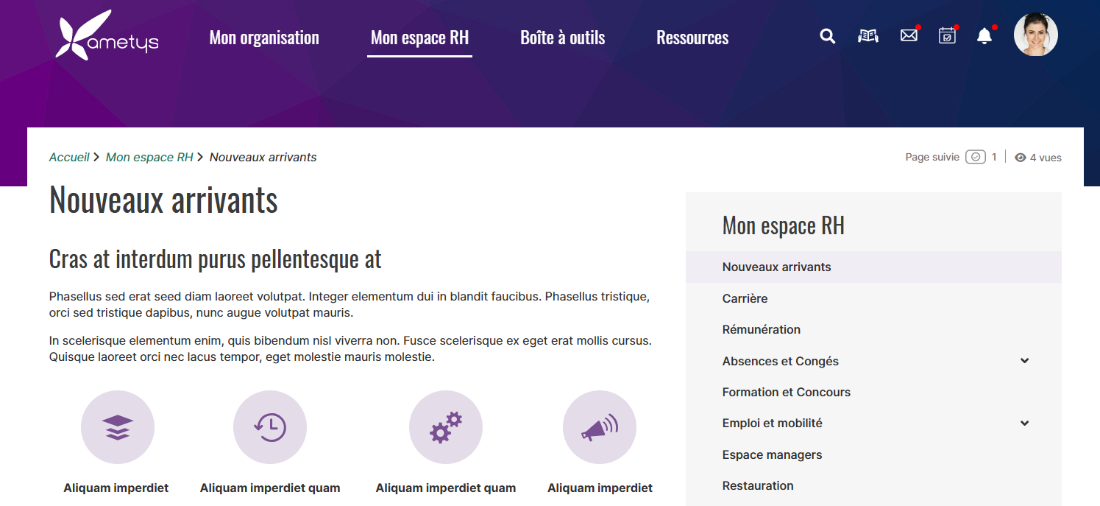
Si vous avez surchargé le template "common-script", rajoutez l'appel au template chargeant les JS nécessaires au centre de notification et le suivi des pages
<xsl:call-template name="head-js-subscriptions"/>
Si vous avez surchargé l'entête et notamment le template "header-icons", rajoutez l'appel au template "my-subscriptions" avant les liens de notifications
<xsl:template name="header-icons">
<div class="icons">
<ul>
<xsl:call-template name="search-button"/>
<!-- My subscriptions -->
<xsl:call-template name="my-subscriptions"/>
<xsl:call-template name="top-links"/>
<xsl:call-template name="alerts"/>
<!-- User menu -->
<xsl:call-template name="user-menu"/>
<li class="burger">
<nav role="navigation" aria-label="skin.{$skin}:SKIN_NAV_MAIN_NAVIGATION" i18n:attr="aria-label">
<button aria-haspopup="dialog" aria-label="skin.{$skin}:SKIN_NAV_MAIN_NAVIGATION_MENU" i18n:attr="aria-label" onclick="openMenuMobile(this)"><i aria-hidden="true" class="fas fa-bars"></i></button>
</nav>
</li>
</ul>
</div>
</xsl:template>Si vous avez surchargé le template "main-zone" des gabarit page ou page-2-columns, le template doit être repris pour y insérer le bouton "Suivre la page" dans l'élément <div class="page_actions">
L'activation du centre de notification et du suivi des pages dépend d'un paramètre de site. Il est nécessaire d'activer le centre de notification et le suivi de page dans les paramètres du site pour tester la bonne intégration dans votre déclinaison.
Le centre de notification affiche les notifications liées aux abonnements de l'utilisateur courant aux thématiques.
Pour tester la bonne intégration du centre de notification, il faut insérer le service "Mes abonnements" afin de pouvoir s'abonner à une ou plusieurs thématiques. Choisir la fréquence instantanée et le canal "Intranet" pour s'assurer d'avoir un centre de notification non vide. Il suffit alors de modifier/valider un contenu de la thématique pour le voir dans le centre de notification.